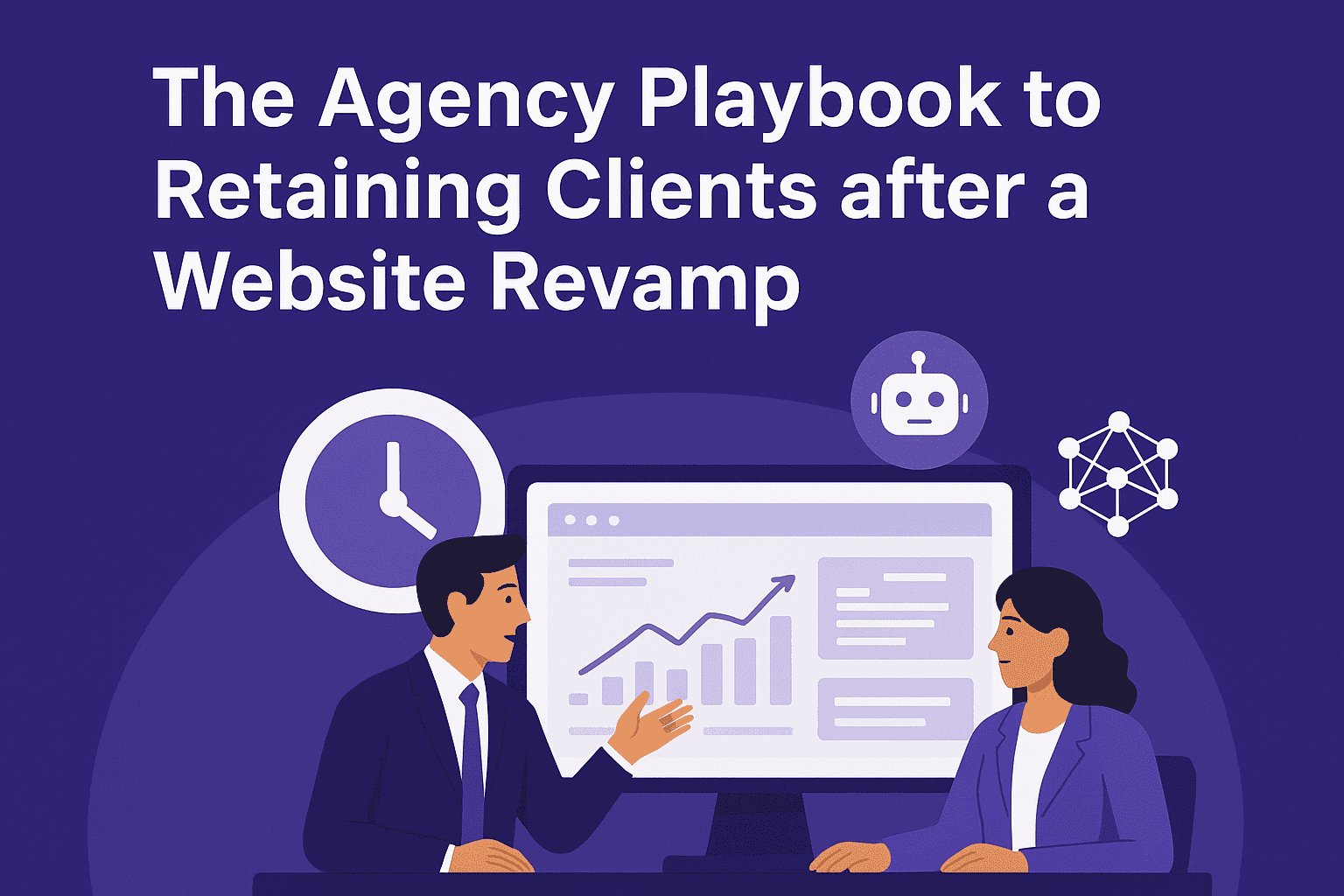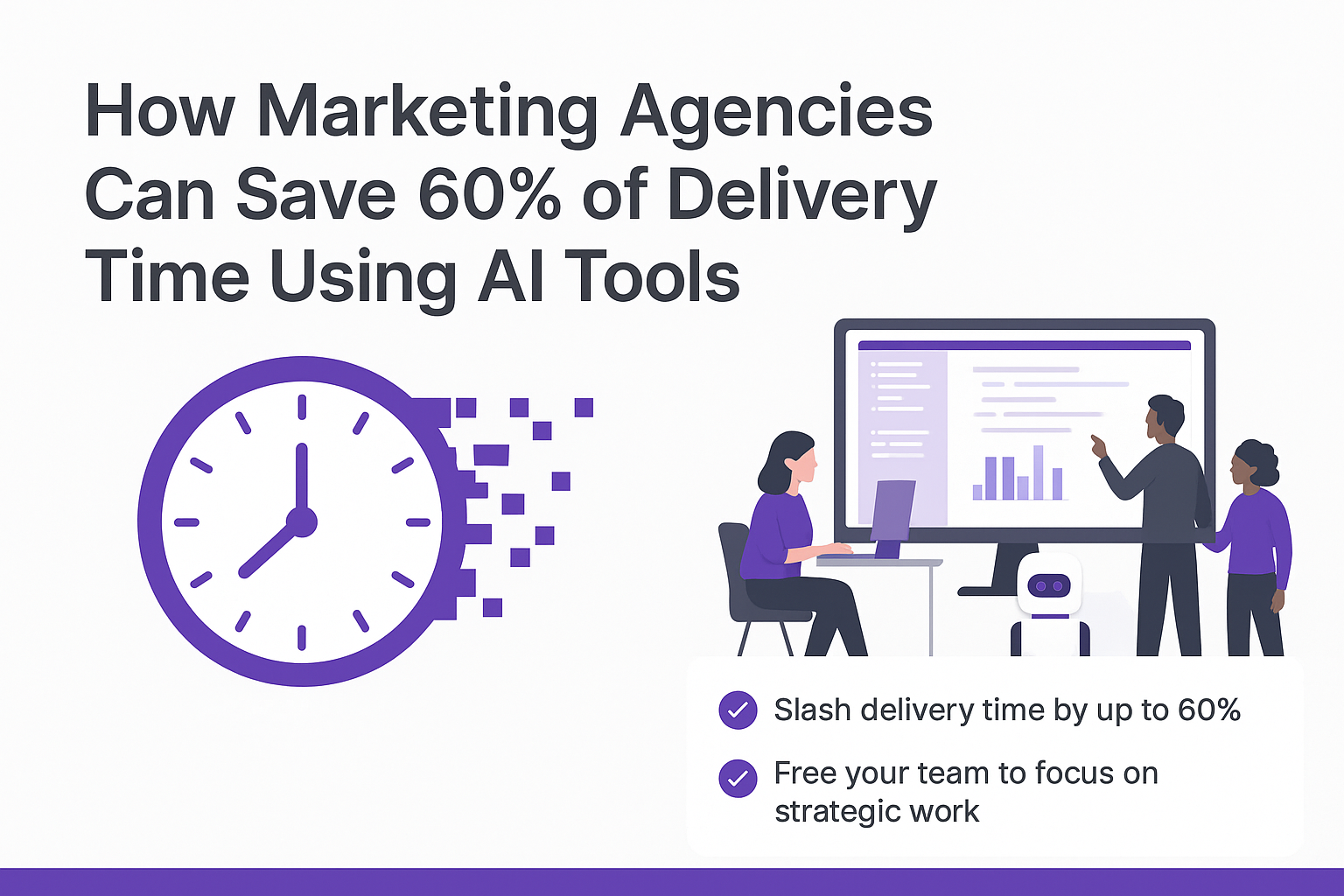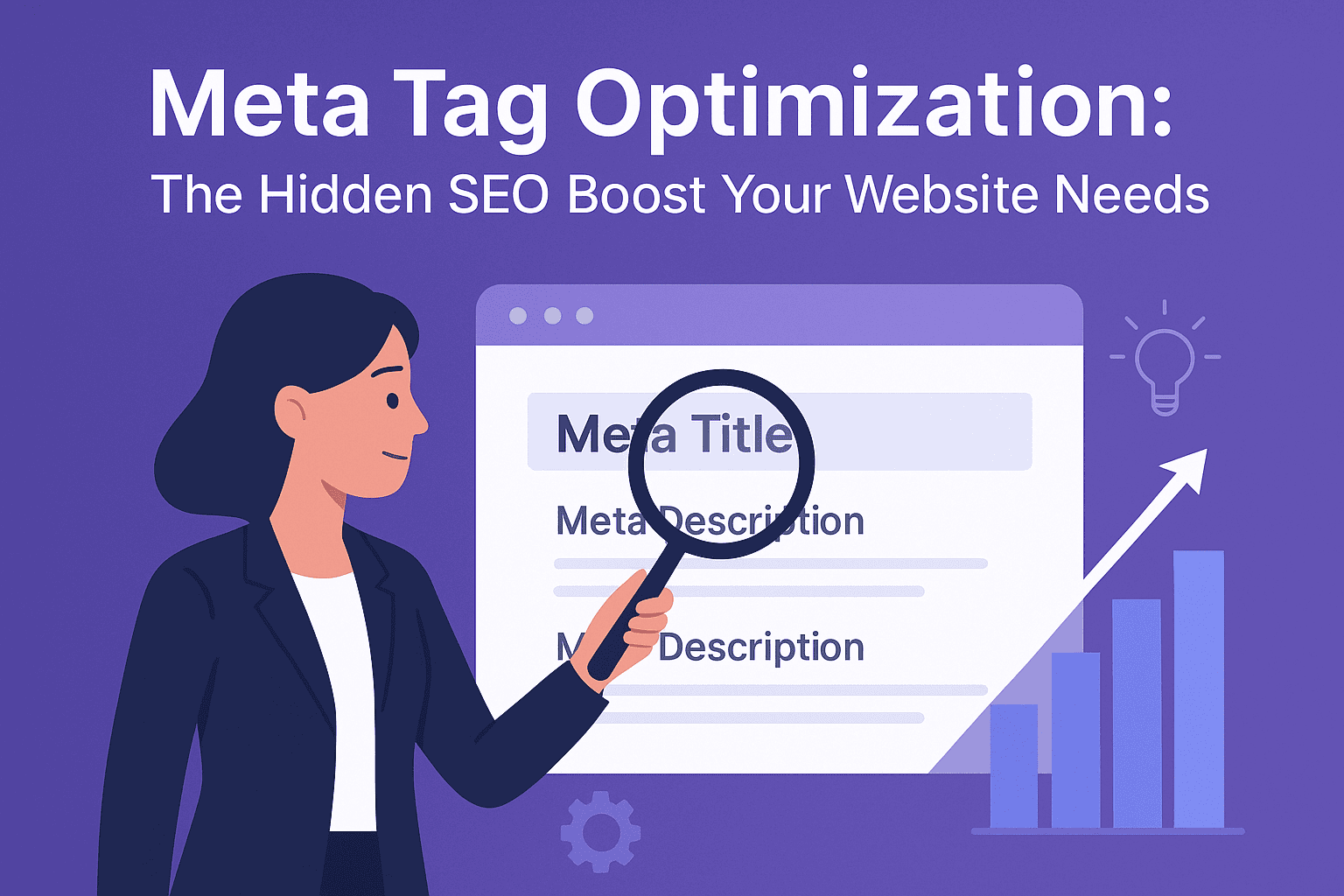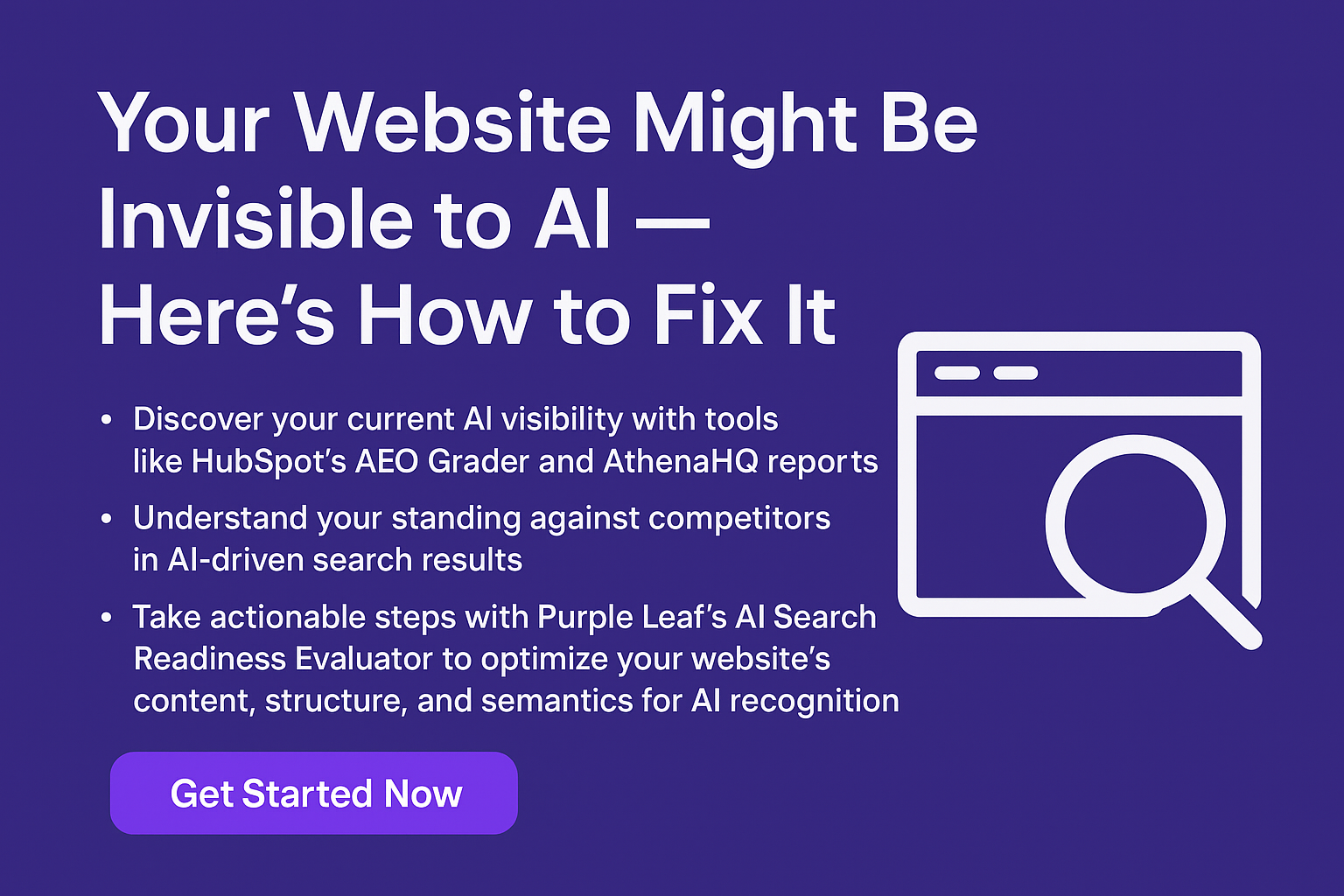LinkedIn distinguishes itself from other social media platforms by emphasizing professional connections and career development. While platforms like Facebook or Instagram focus on personal and entertainment content, LinkedIn is a hub where professionals share knowledge, build networks, and explore opportunities. As such, LinkedIn posts require a unique strategy to maximize their impact.
In the blog post below, we’ll explore how to craft LinkedIn posts that stand out in a professional feed—focusing on audience-relevant topics, clear communication, and the right balance of authenticity and expertise. You’ll learn about ideal post length, tonal guidelines, and simple formatting strategies that boost readability. Finally, we’ll show how Purple Leaf streamlines the entire process, so you can share well-structured, engaging content without the hassle.
What Makes a LinkedIn Post Effective?
To succeed on LinkedIn, your content should offer value to a professional audience. The most engaging posts often focus on:
- Insights into industry trends or challenges.
- Personal stories of growth, lessons, or achievements.
- Thought leadership on relevant topics.
- Tips or advice for career and professional development.
- Celebrating career milestones like promotions, certifications, or key wins.
Posts that educate, inspire, or ignite meaningful discussions are more likely to resonate with LinkedIn users.
Ideal Post Length
The sweet spot for LinkedIn posts is between 100 and 200 words (up to 1,300 characters). This balance ensures your content is impactful yet concise enough to hold the attention of busy professionals.
Tone and Style
Adopt a tone that is professional yet approachable on LinkedIn. Your content should reflect expertise while remaining conversational and authentic.
Too Formal vs. Balanced Approach
Instead of: “I am pleased to announce that I have successfully completed the implementation of a cross-functional organizational efficiency initiative that resulted in a 25% increase in departmental productivity.”
Try: “Excited to share a win! Our team just wrapped up a project that boosted productivity by 25%. Here’s what worked for us…”
Industry Jargon vs. Clear Communication
Instead of: “Leveraging cutting-edge ML algorithms, we’ve implemented an advanced NLP-based solution to optimize customer journey touchpoints and maximize ROI across omnichannel platforms.”
Try: “We’re using AI to better understand what our customers need and give them a smoother experience across our website and app. The results? Higher satisfaction and better sales.”
Key Principles:
- Replace complex business speak with conversational language
- Share achievements with humility rather than boasting
- Tell stories instead of listing facts
- Add your personal perspective to make content relatable
- Use first-person voice (“I” or “we”) to create connection
- Keep technical terms only when necessary and explain them simply
Example of Balanced Tone: “Looking back at my 10 years in product management, one lesson stands out: great products start with listening. Recently, I spent a week shadowing our users. What I learned surprised me, and it completely changed our approach to our latest feature…”
This combines professionalism (structured reflection, industry context) with approachability (personal story, direct language) to create engaging content that resonates with a professional audience.
Formatting for Readability
While LinkedIn doesn’t support markdown or traditional text formatting like bold and italic, you can enhance your post’s readability using these platform-specific techniques:
- Text Emphasis Methods Create emphasis without formatting by using:
- CAPS for very short (1-2 word) emphasis
- Vertical bars |like this| for medium emphasis
- Brackets [important point] for subtle emphasis
- Arrows → key point ← for directional emphasis
- Stars ⭐ key point ⭐ for high emphasis
- Simple quotes “important phrase” for definitions or quotes
- Line Breaks for Visual Structure Create clear spaces between paragraphs by using double line breaks. This adds “white space” that makes your post easier to scan.
- Unicode Symbols for Bullets When creating lists, use Unicode characters like • ◆ ► or simple dashes (-) at the start of lines to create visual hierarchy.
- Text Symbols for Structure Use symbols like ✦ or 👉 to highlight key points, or frame important phrases with | vertical bars | or 【 brackets 】.
- Strategic Spacing Break up dense text by:
- Starting each main point on a new line
- Keeping paragraphs to 2-3 lines maximum
- Using single sentences for crucial points
- Adding a line break before your call-to-action
- Emoji Placement Use emojis sparingly and strategically:
- At the start of key points (💡)
- To highlight important sections (🔑)
- To break up different topics (⚡) But avoid overuse, which can appear unprofessional.
Put These Best Practices into Action with Purple Leaf
Creating consistent, well-crafted LinkedIn content requires attention to multiple details – from optimal length and formatting to tone and engagement factors. Purple Leaf streamlines this process by:
- Automatically optimizing post length to stay within the 100-200 word sweet spot
- Implementing professional formatting with strategic use of bold text, line breaks, and spacing
- Suggesting appropriate emoji placement that maintains professionalism while adding personality
- Ensuring your tone strikes the right balance between expertise and approachability
Each post is crafted following the best practices outlined above, helping you maintain a consistent, professional presence on LinkedIn without spending hours on formatting and optimization.
Here’s an example of the LinkedIn post created by Purple Leaf for our website:
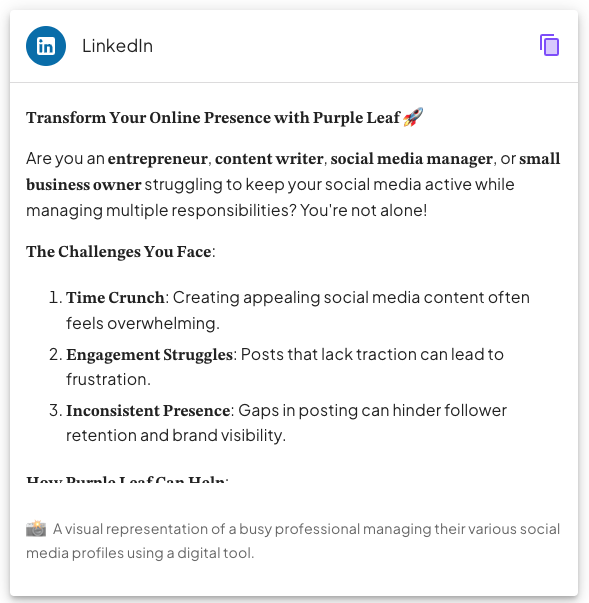
Summary
In summary, LinkedIn’s professional environment calls for carefully crafted content that balances expertise with approachability. By focusing on relevant topics, using clear and concise language, and employing engaging formatting techniques, you can create posts that truly resonate with your audience. Purple Leaf takes these best practices a step further, helping you streamline your LinkedIn content creation so you can remain consistent, build credibility, and ultimately connect with the right people in your industry.