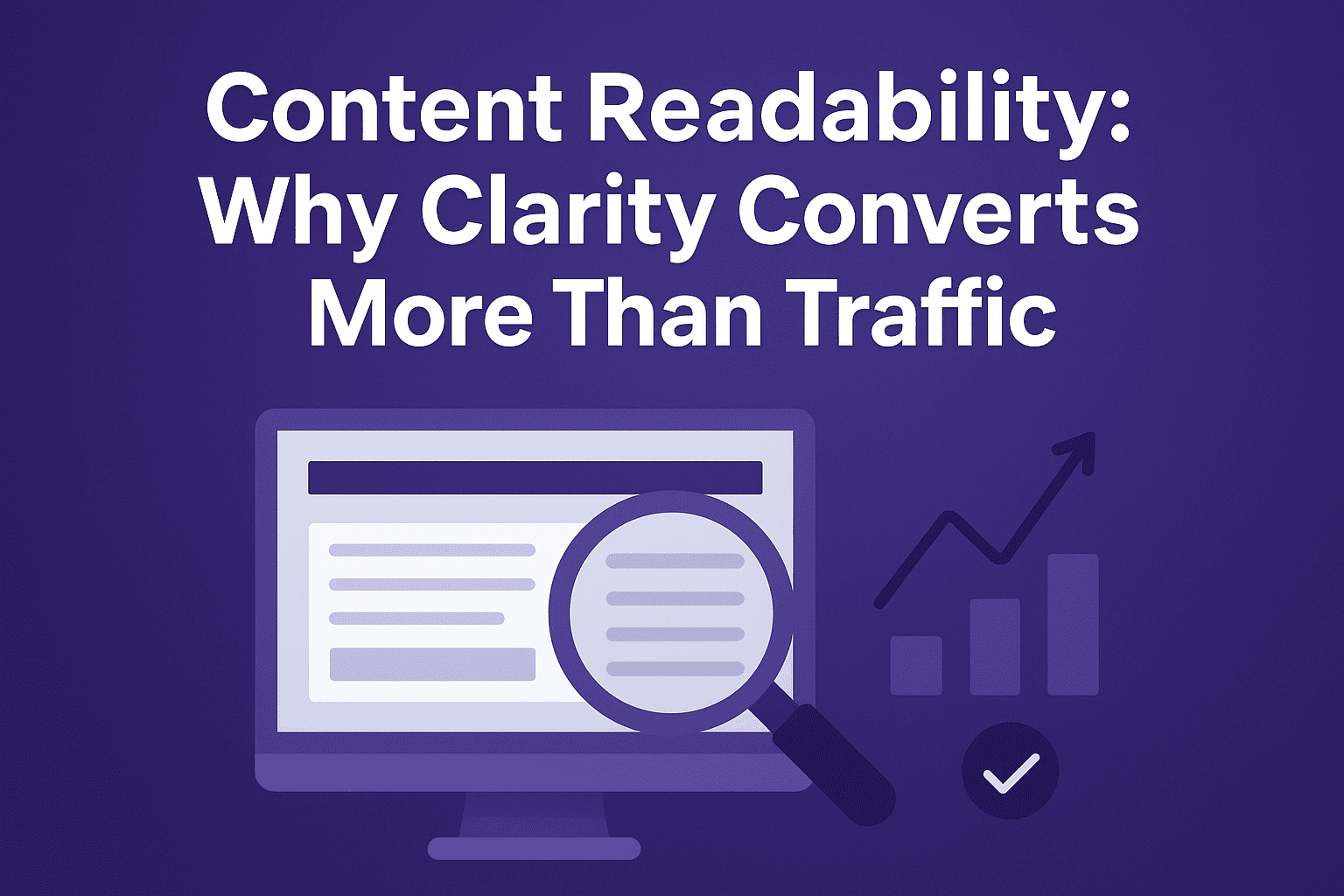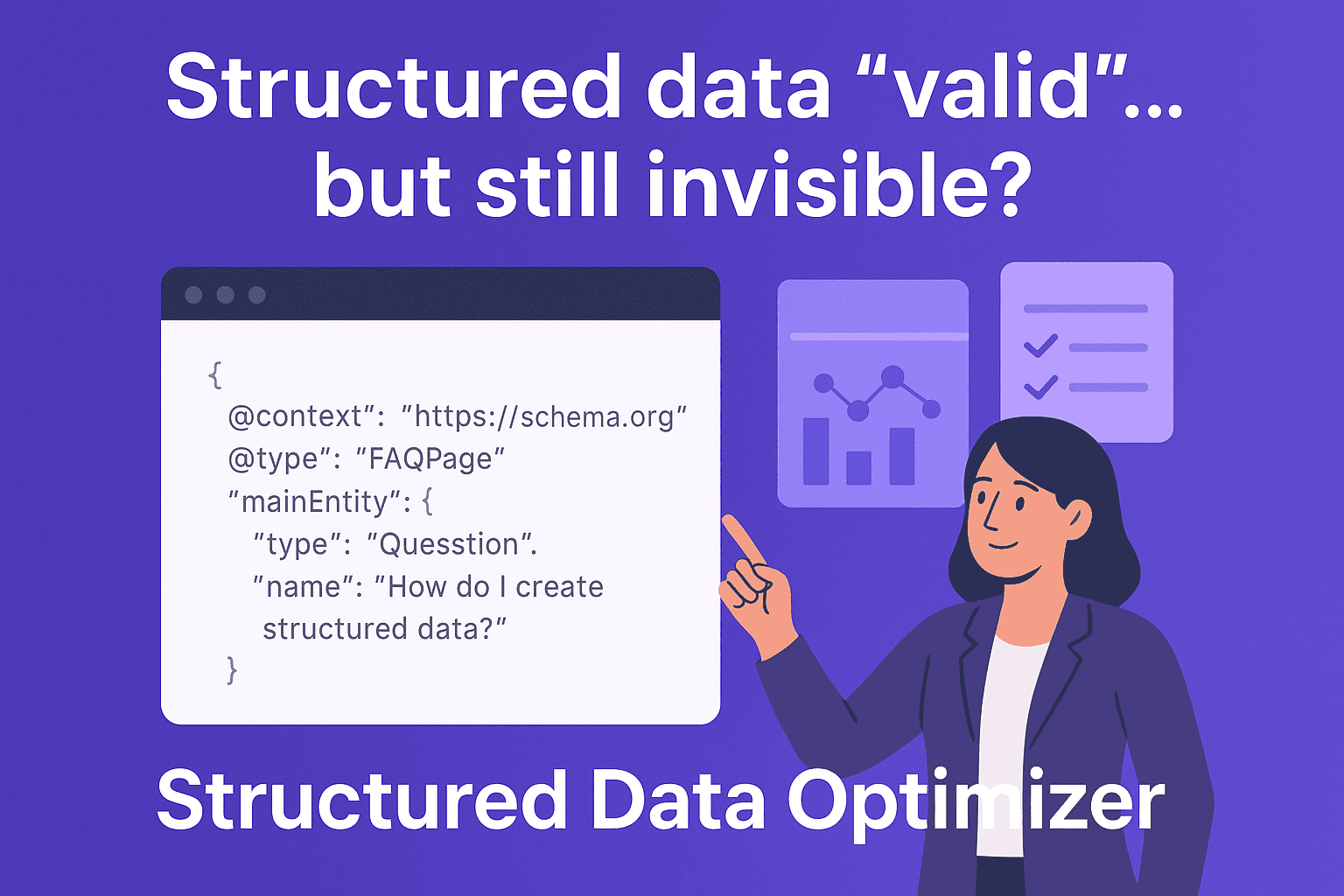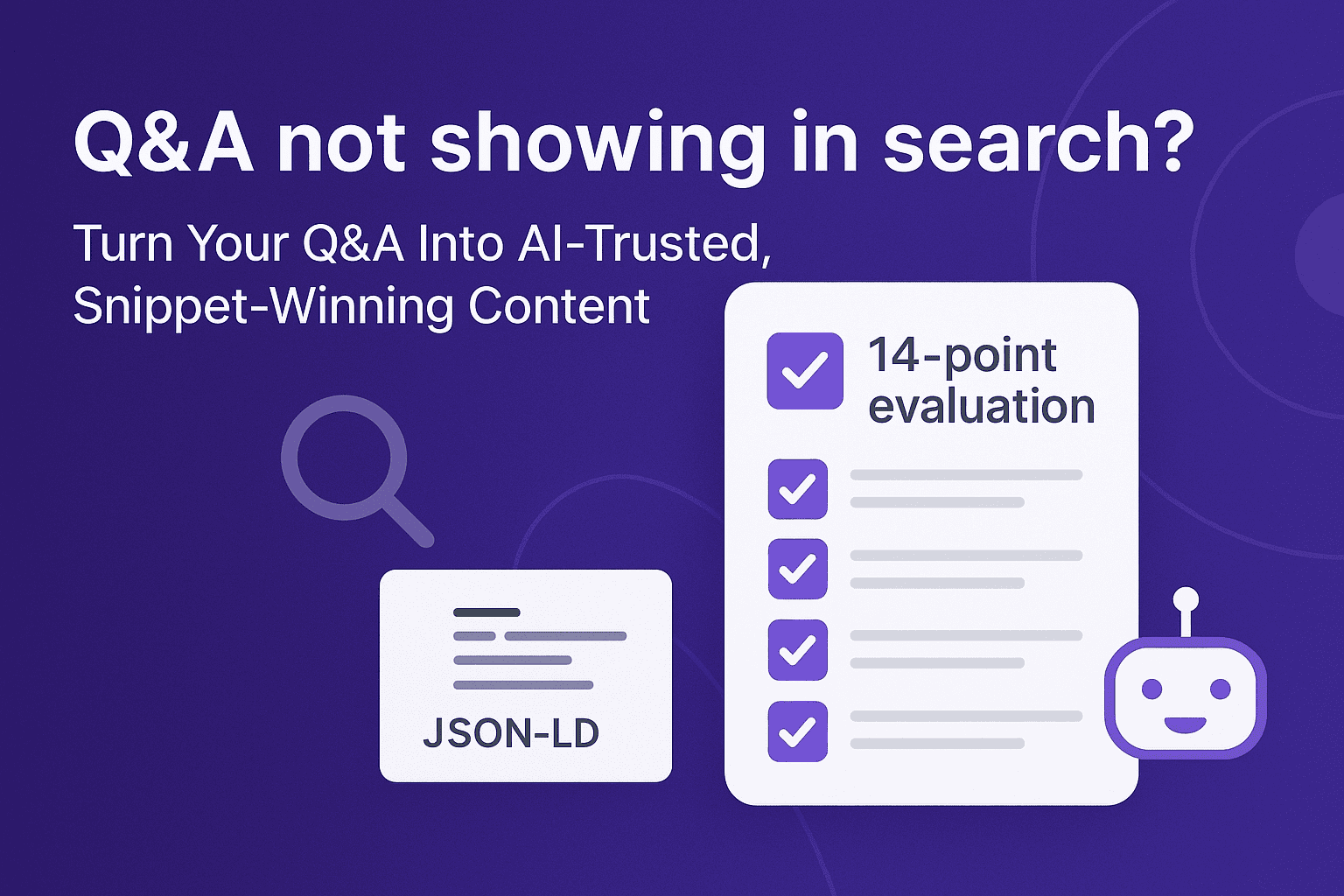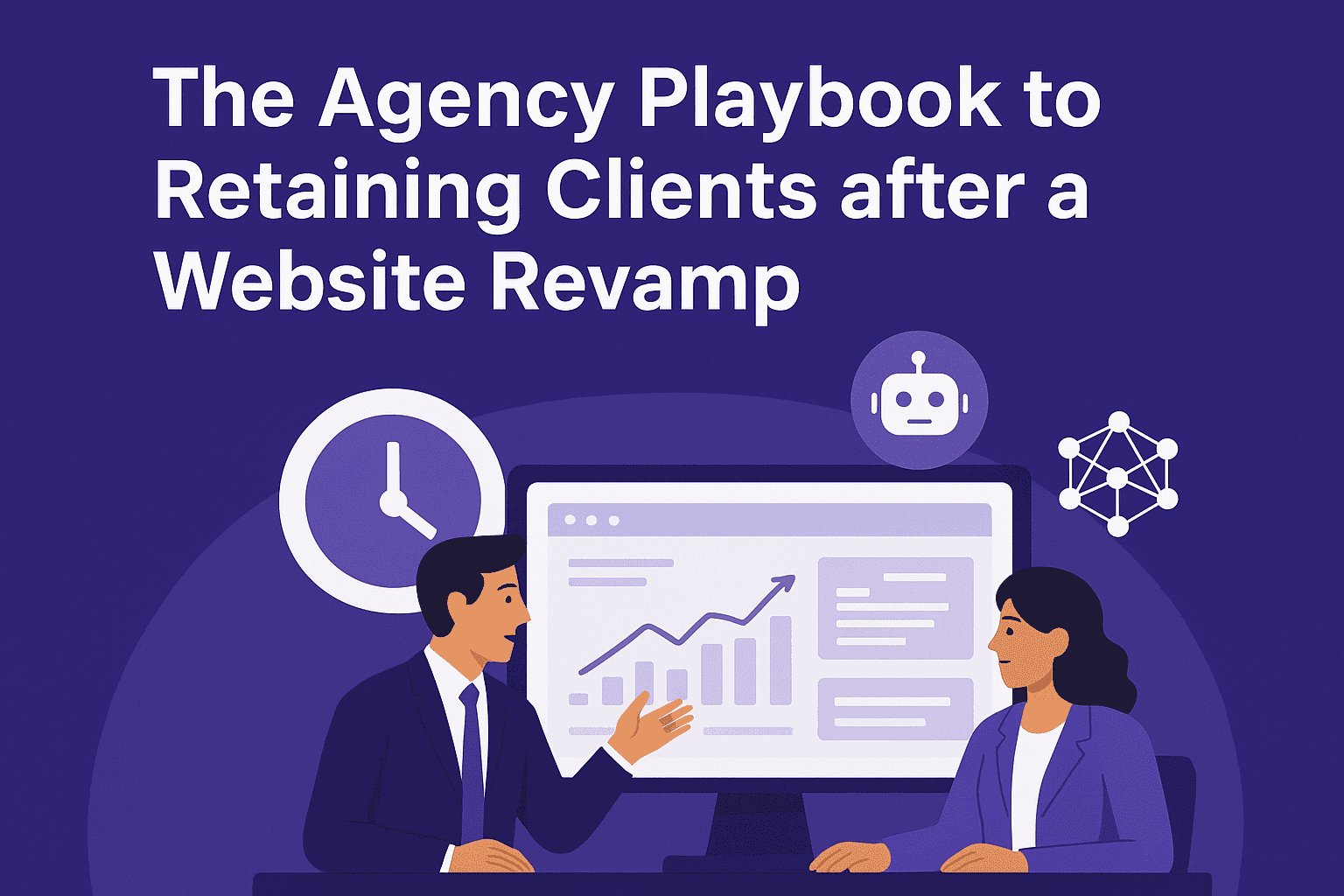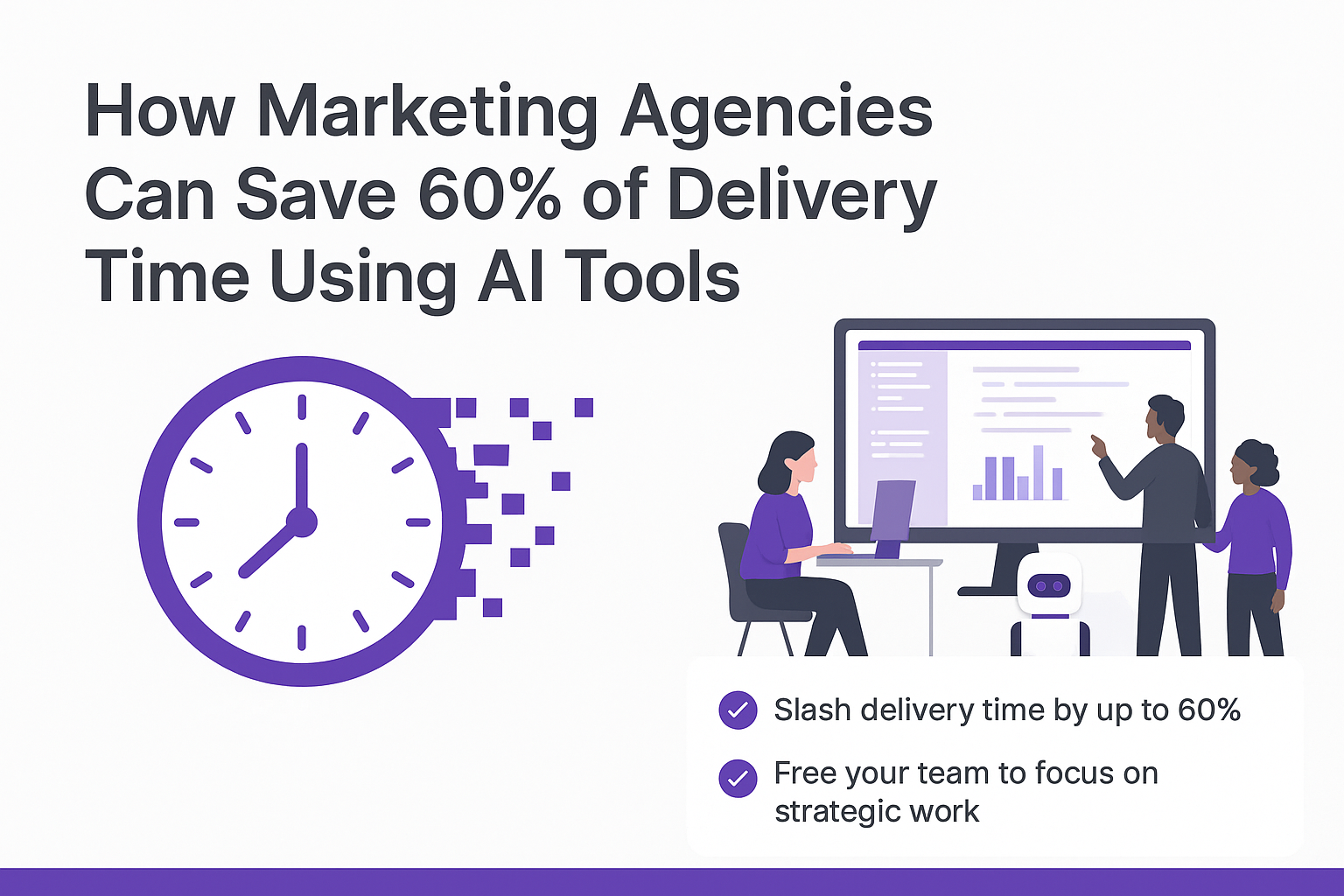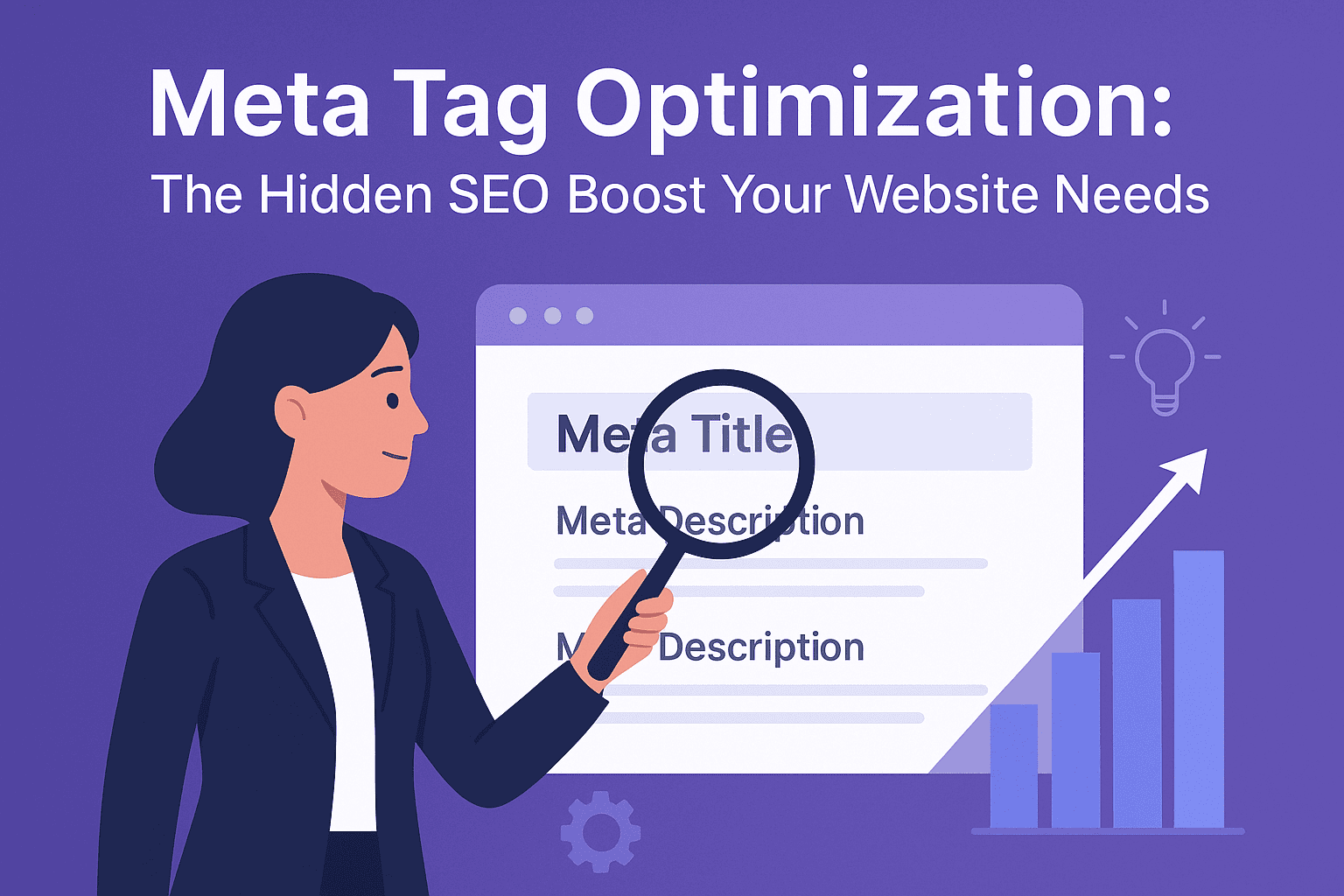Images grab attention, tell stories, and connect with people faster than words alone ever could. Tweets with pictures get retweeted way more, and Facebook posts with photos? They practically explode with engagement! The best part? AI is making it easier than ever to create stunning visuals! A great image can spark emotions, explain ideas, and make your posts stand out.
In this post, we will talk about 4 free AI-powered image generation tools that make it ridiculously simply to generate images for your social media posts.
4 Free AI-Powered Image Generation Tools
We’ve leveraged a range of AI-powered tools to bring our creative visions to life. Below are 4 FREE AI Powered Image Generation Tools that we have used to generate images for our campaigns. These tools allowed us to create unique visuals quickly and efficiently, which not only saved time but also boosted the quality of our content.
To show you the effectiveness of these tools, we used the following image prompt generated by Purple Leaf and generated the image using each of the tool:
Create a vibrant image showcasing the essence of Purple Leaf’s AI-powered social media post generator. Illustrate a person (an entrepreneur or solopreneur) looking relieved and focused on their business with a laptop displaying engaging social media posts being generated automatically. Incorporate elements like gears to symbolize automation, and icons of LinkedIn, Twitter, and Facebook to highlight social media platforms. Use a clean, modern design with soft purple and green tones to reflect the brand’s identity while conveying efficiency and ease. Ensure it feels professional yet approachable, suitable for platforms like LinkedIn, Facebook, and Twitter.
1. Microsoft Designer (https://designer.microsoft.com/image-creator)
This is a straightforward and efficient tool that simplifies the creation of visually appealing layouts. You get 15 credits a month and with one credit you can generate images using a Prompt. You get 3 different size options as well Square, Portrait and Wide. With that you also get an option to edit the generated image. When you want to explore previously generated images, you can find all the images generated by you under My Creations options.
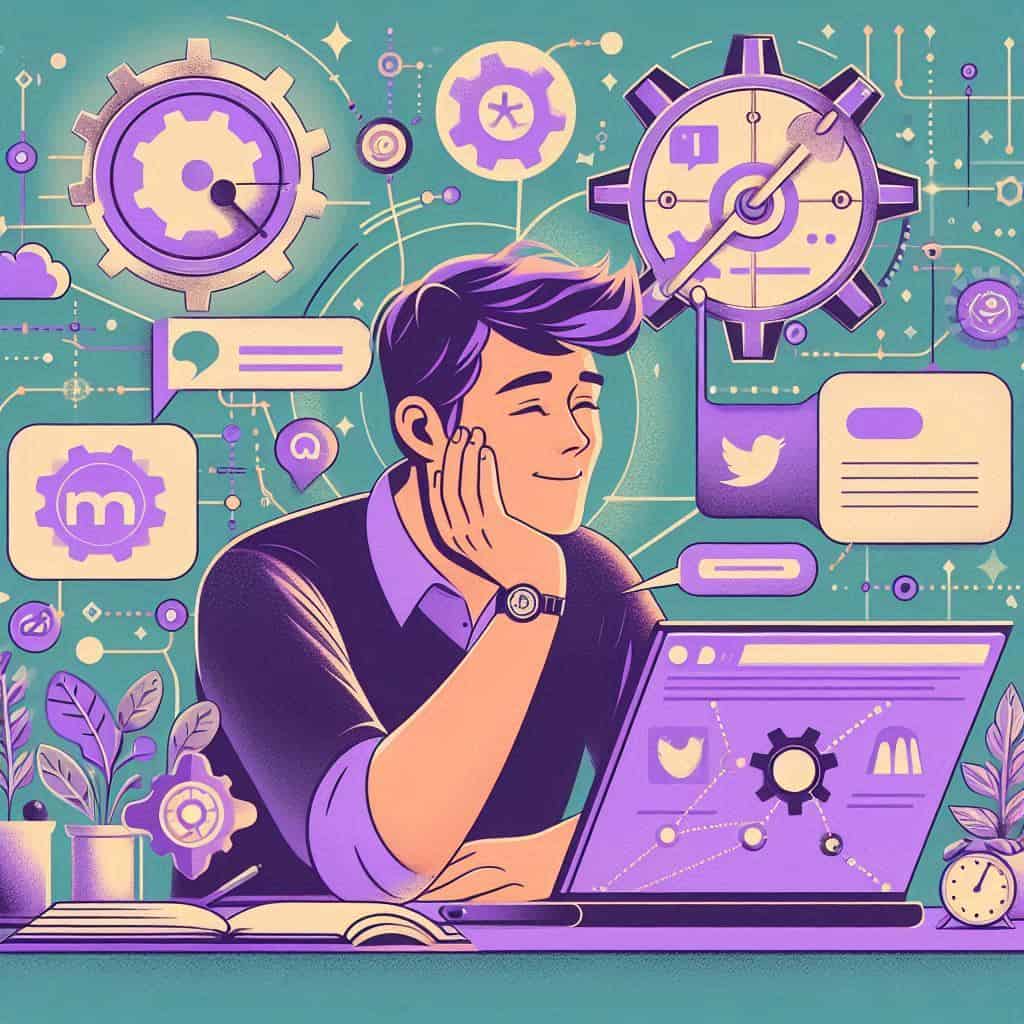
2. Adobe Firefly (https://firefly.adobe.com/)
Adobe Firefly provides 25 credits a month to generate images. In Firefly you also get different size options Square, Portrait, Widescreen and Landscape. With generated image you get range of options to set intensity, color and tone, lighting, effects and more. You can also upload a reference image to generate similar image. In free tier, Adobe Firefly images come with watermark. To remove watermark, we need to upgrade the account.

3. Bing Image Creator (https://www.bing.com/images/create)
Bing Image Creator is an artificial intelligence image generator introduced by Microsoft based on DALL-E 3, CLIP, etc.. At the very beginning, you will be offered 25 boosts, which is a simple image generation but in a faster mode, which takes less than a minute. After the 25 boosts have expired, you can still generate images, but it will take longer. To edit an image generated by Bing Image Creator, you can use the “customize” button to open the image in Microsoft Designer. From there, you can use the editing tools to make changes.

4. Google Gemini (https://gemini.google.com/app)
Gemini is a premium platform renowned for its ability to create context-aware and adaptive designs. Gemini has a monthly usage limit of 500 times for image generation. Gemini’s image editing feature is only available for Android 15 Beta users. However, it’s likely to expand to more users and devices in the future.
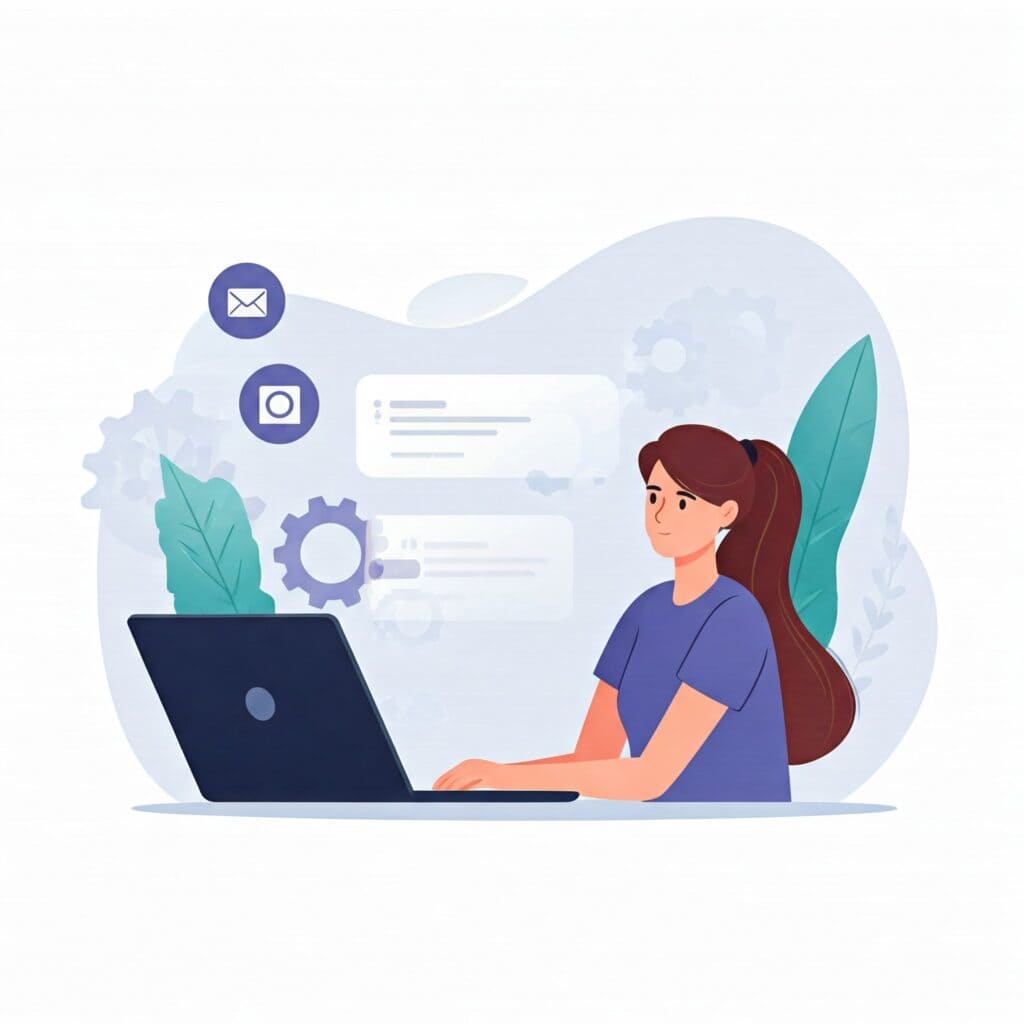
By combining the strengths of these tools, we’ve been able to craft visuals that deeply resonate with our audience, ensuring both creativity and precision.
Of these tools, we have used Microsoft Designer quite extensively and have been very pleased with the results.
How Purple Leaf Can Help
Writing effective image prompts can be challenging, especially when aiming for visuals that perfectly align with your content and branding.
This is where Purple Leaf comes in to simplify the process. For every social media post, we generate an image prompt that can be used to generate the image for that post.
While generating the image prompt, we take the following into consideration:
- Information about the website like website type, summary, target audience and social media marketing objectives
- Content of the page for which social media posts are being generated, and
- Social media posts for which image needs to be generated
Result – An astonishing image that is targeted for the social media posts, echoing your brand and resonate with your audience.
We also give you the ability to use that prompt to generate an image inside Purple Leaf as well. However you are free to take the prompt and generate image elsewhere using these tools or other that you prefer. Once you have generated the image outside of Purple Leaf, you can simply upload that image inside Purple Leaf to associate it with your social media posts.
Try it out for your website today – https://app.purpleleaf.ai/signUp