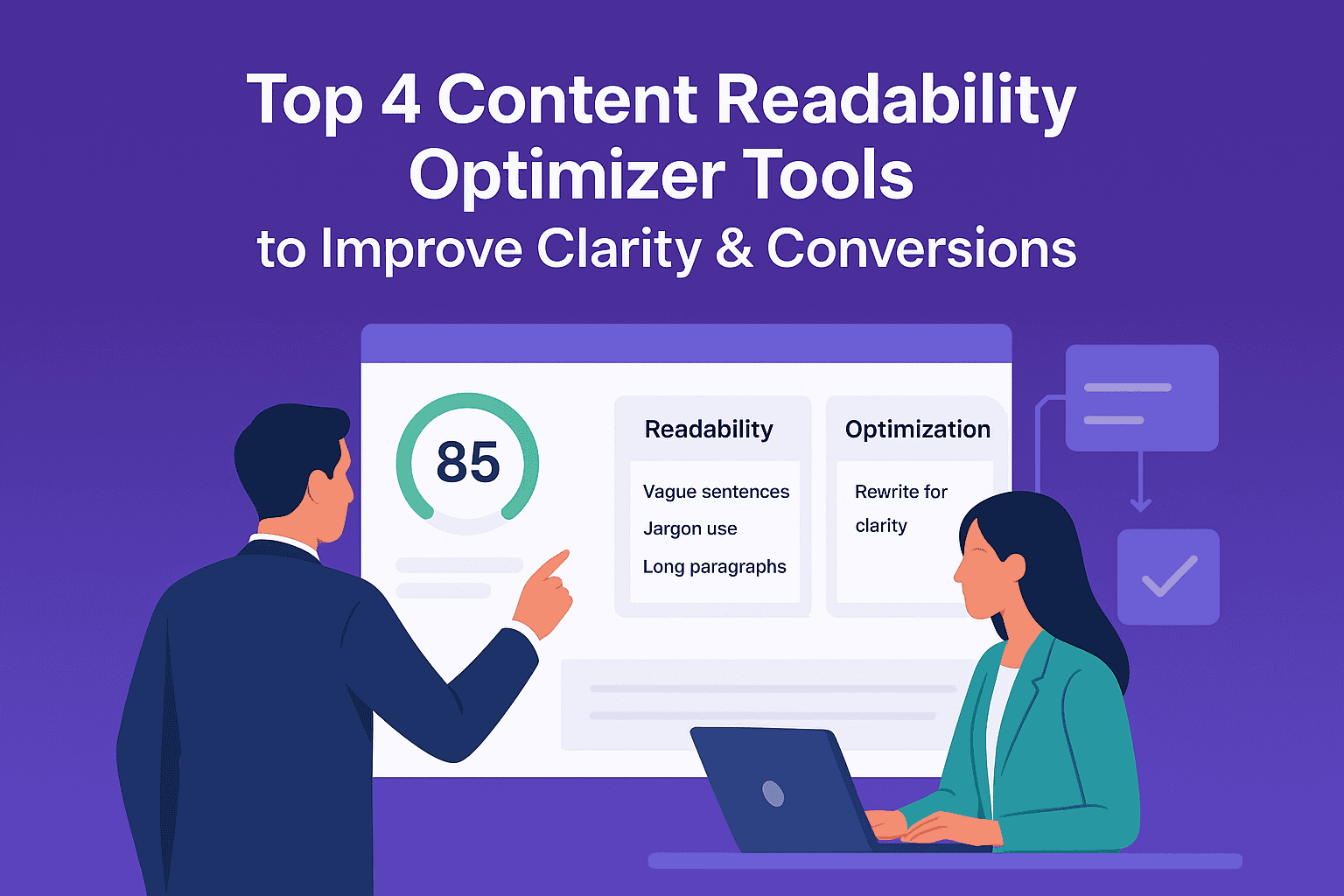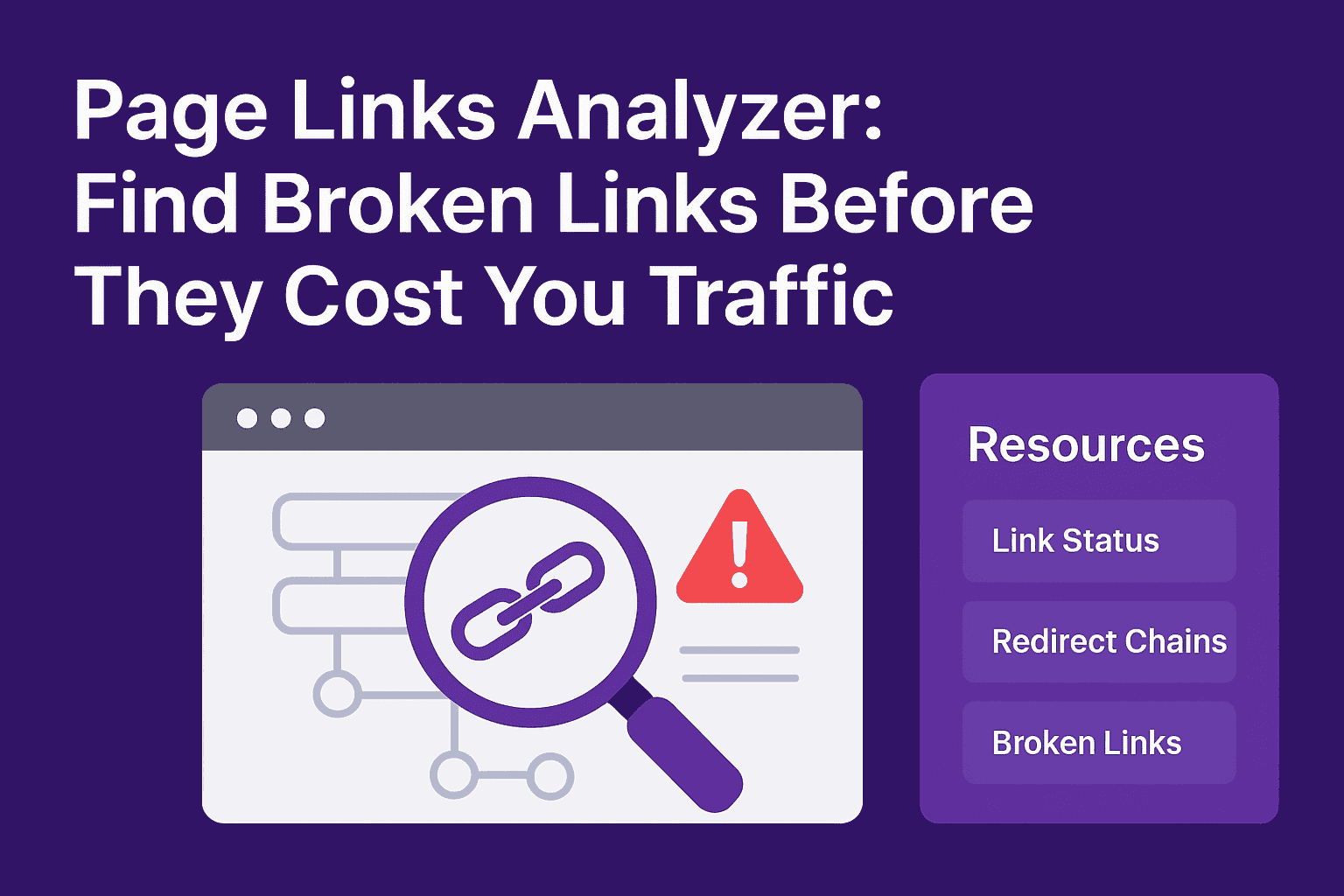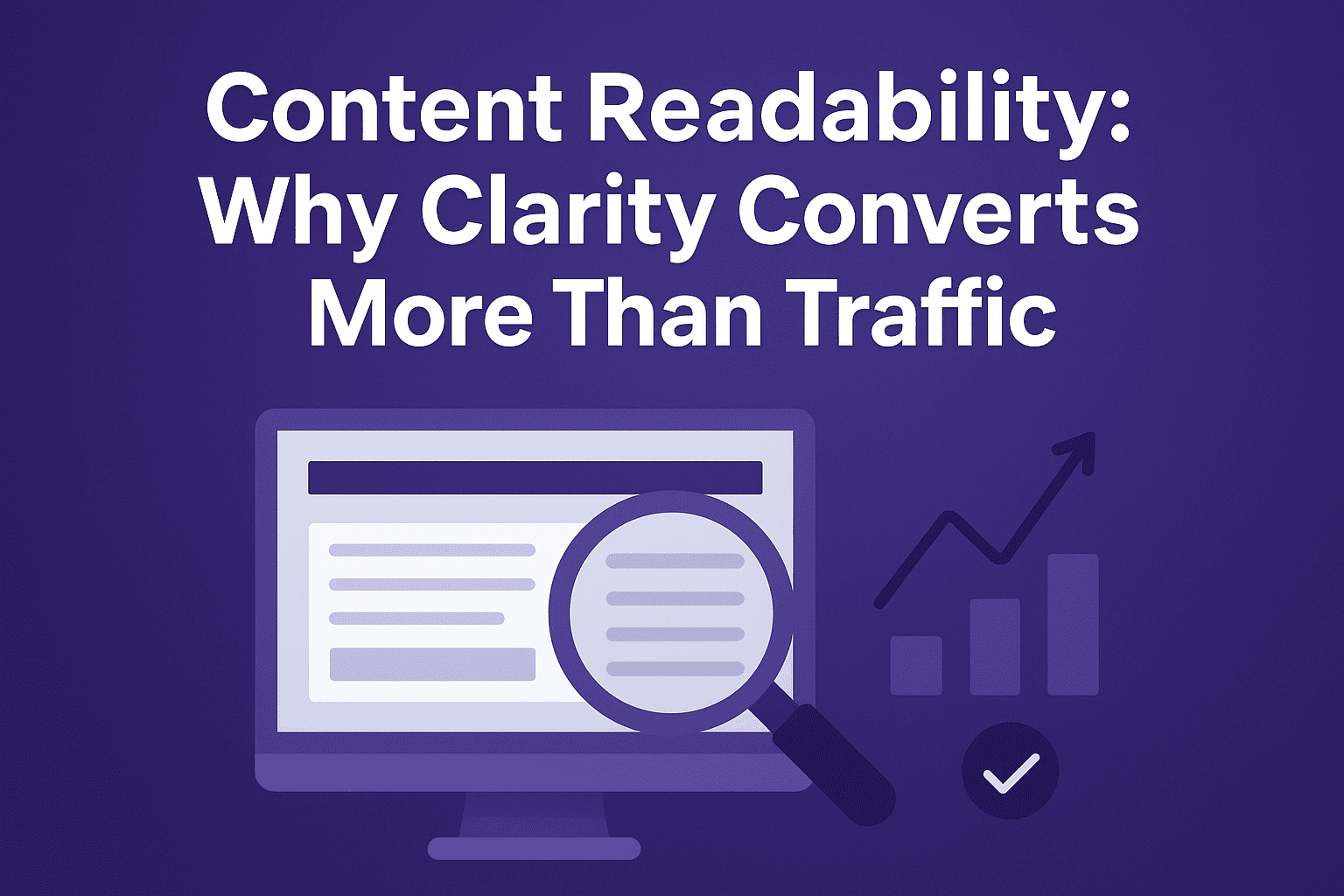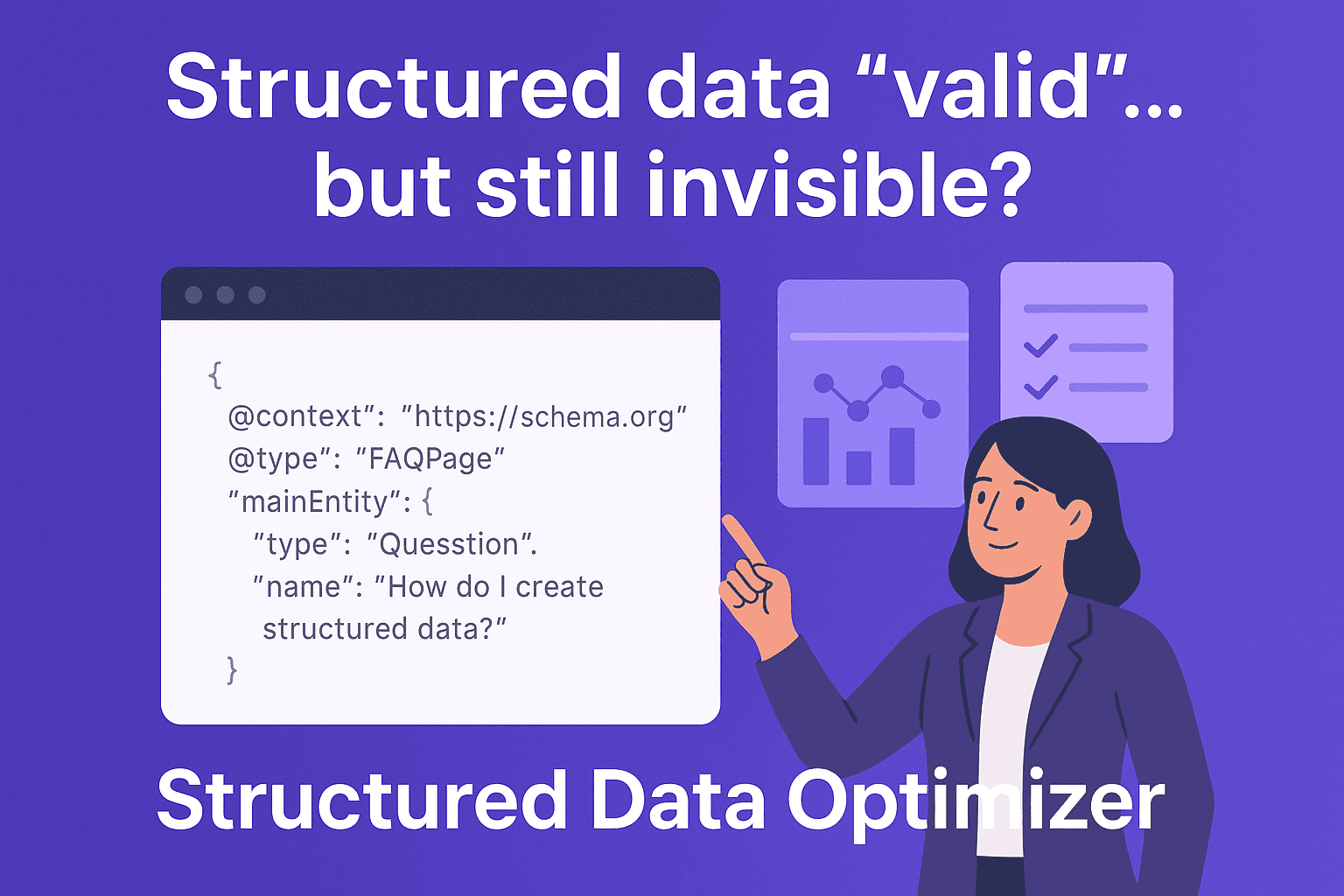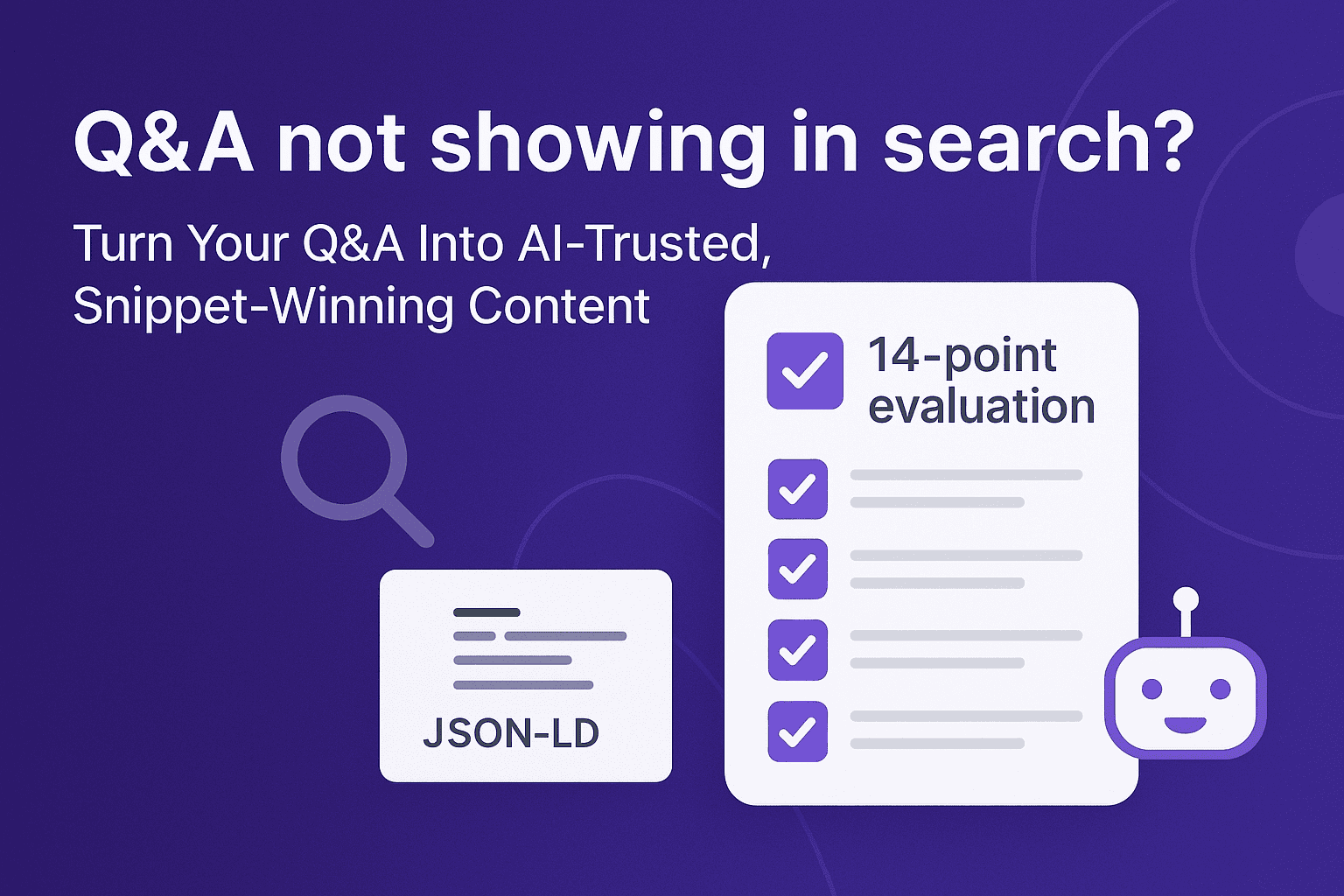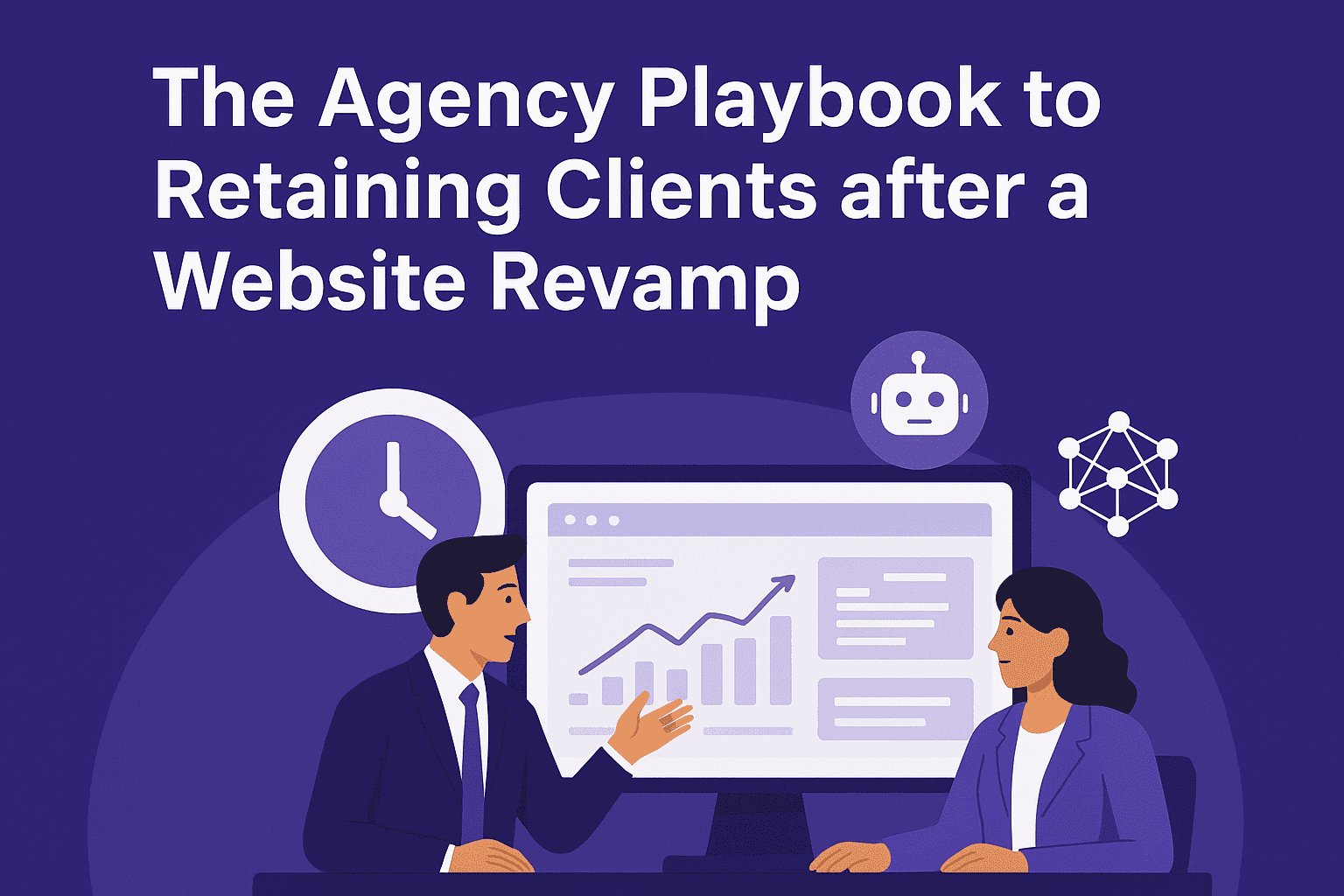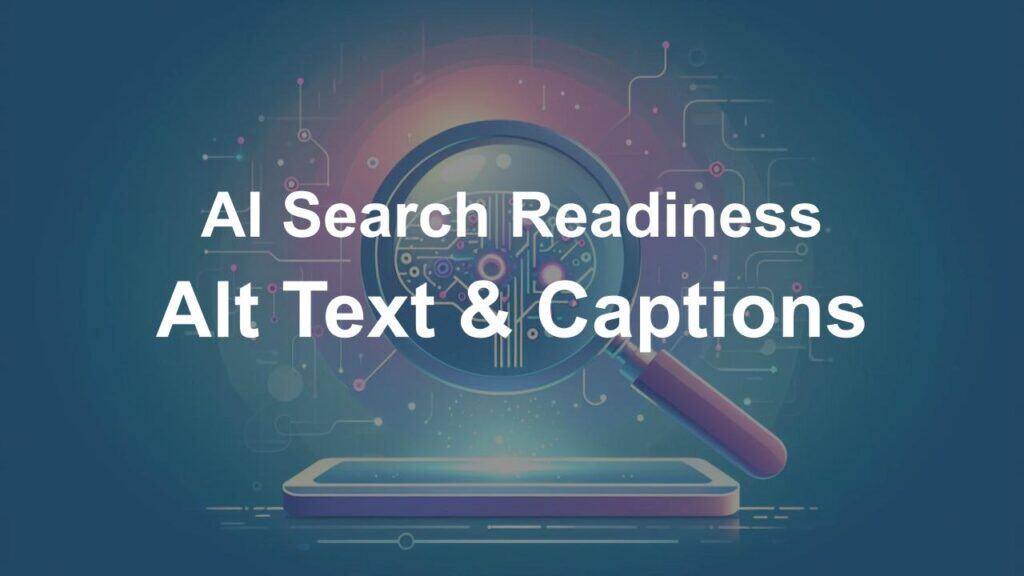
Introduction
Studies show that images make up more than 60% of search queries on Google, and AI summarizers increasingly pull visuals into their results. Yet, when images are uploaded with missing or generic alt text like “image.jpg” or “photo,” search engines can’t understand what they represent. That gap weakens both accessibility and discoverability, leaving valuable content overlooked.
In our last blog on Meta Completeness, we explored how titles and descriptions shape the first impression of your content. Alt text and captions play a similar role for non-text elements, acting as the bridge that helps AI and search engines truly “see” your visuals.
Why Alt Text Matters
Alt text (alternative text) isn’t just a backend detail—it’s the language that makes your visuals accessible and discoverable. For users who rely on screen readers, alt text ensures they don’t miss out on critical context. For search engines and AI models, it provides the cues they need to interpret what your images represent.
When done well, alt text improves your visibility in Google Images, enhances the chances of your content being pulled into AI Overviews, and strengthens overall SEO. Put simply, alt text gives your visuals a seat at the table in the digital discovery ecosystem.
The Role of Captions
Captions complement alt text by adding narrative depth. While alt text is often functional, captions can explain meaning, tone, or relevance. Think about an infographic, a chart, or a product photo—without a caption, the image stands alone. With one, it becomes part of the story.
Captions also improve user engagement by encouraging visitors to pause and absorb content. This added context helps AI summarizers better align your visuals with the broader topic of your page, reinforcing authority and relevance.
Common Mistakes to Avoid
Even businesses that use alt text and captions often stumble into traps that weaken their impact:
- Generic alt text like “image.jpg,” “graphic,” or “photo” that conveys nothing.
- Keyword stuffing that makes alt descriptions awkward and unnatural.
- Ignoring captions for visuals that need explanation—like charts, graphs, or tutorials.
Avoiding these pitfalls keeps your content user-friendly while ensuring AI and search systems can correctly interpret your media.
Best Practices for Effective Alt Text & Captions
Getting alt text and captions right is less about technical skill and more about thoughtful communication:
- Be descriptive but concise. Instead of “diver,” write “a diver exploring a coral reef at sunset.”
- Use captions for context. A chart showing sales growth should have a caption explaining the timeframe or key takeaway.
- Write for humans first. Accessibility should be the priority, with SEO benefits as a natural outcome.
Together, well-crafted alt text and captions transform visuals from passive design elements into active content assets.
Conclusion
Alt text and captions give your visuals a voice. Without them, AI and search engines can’t fully understand, interpret, or rank your non-text content. They’re not just accessibility features—they’re competitive advantages in an AI-driven digital world.
To make this easier, Purple Leaf’s AI Readiness tool helps you audit your site for AI discoverability, highlighting gaps and offering clear steps to improve visibility across search engines and AI summarizers.
Meanwhile, Purple Leaf’s Alt Text Generator tool creates meaningful, search-friendly descriptions for every image, ensuring your visuals work harder for accessibility, engagement, and SEO.