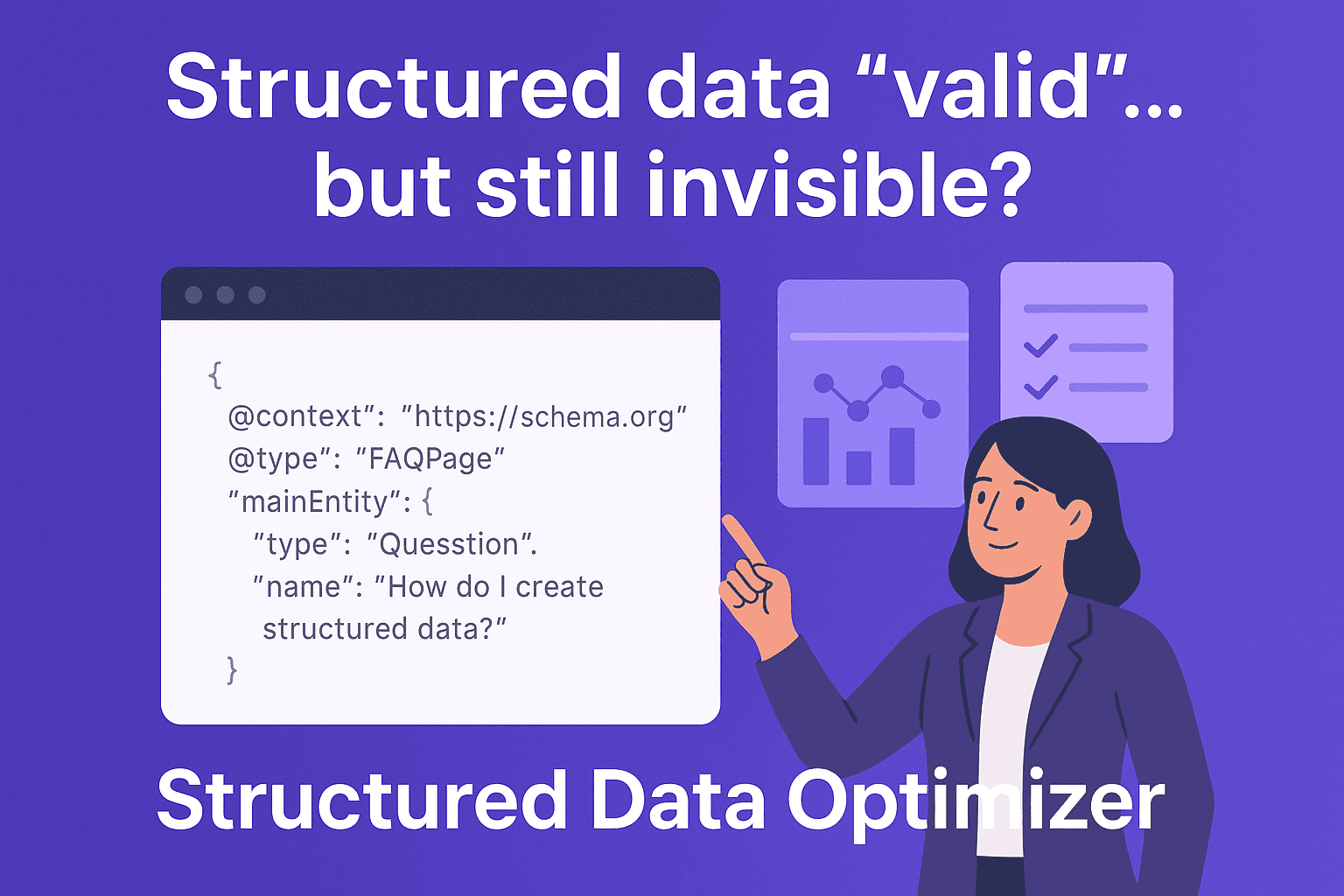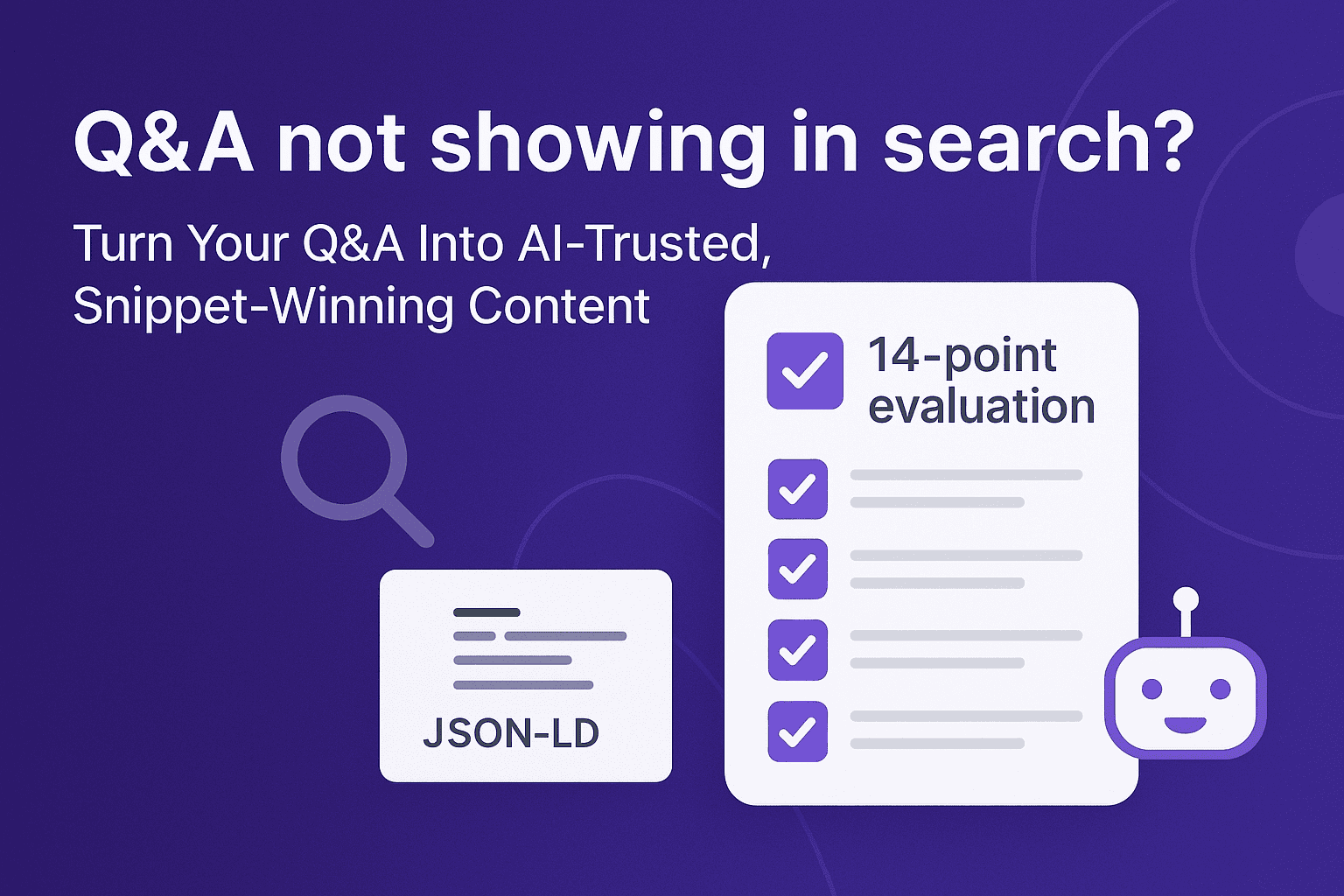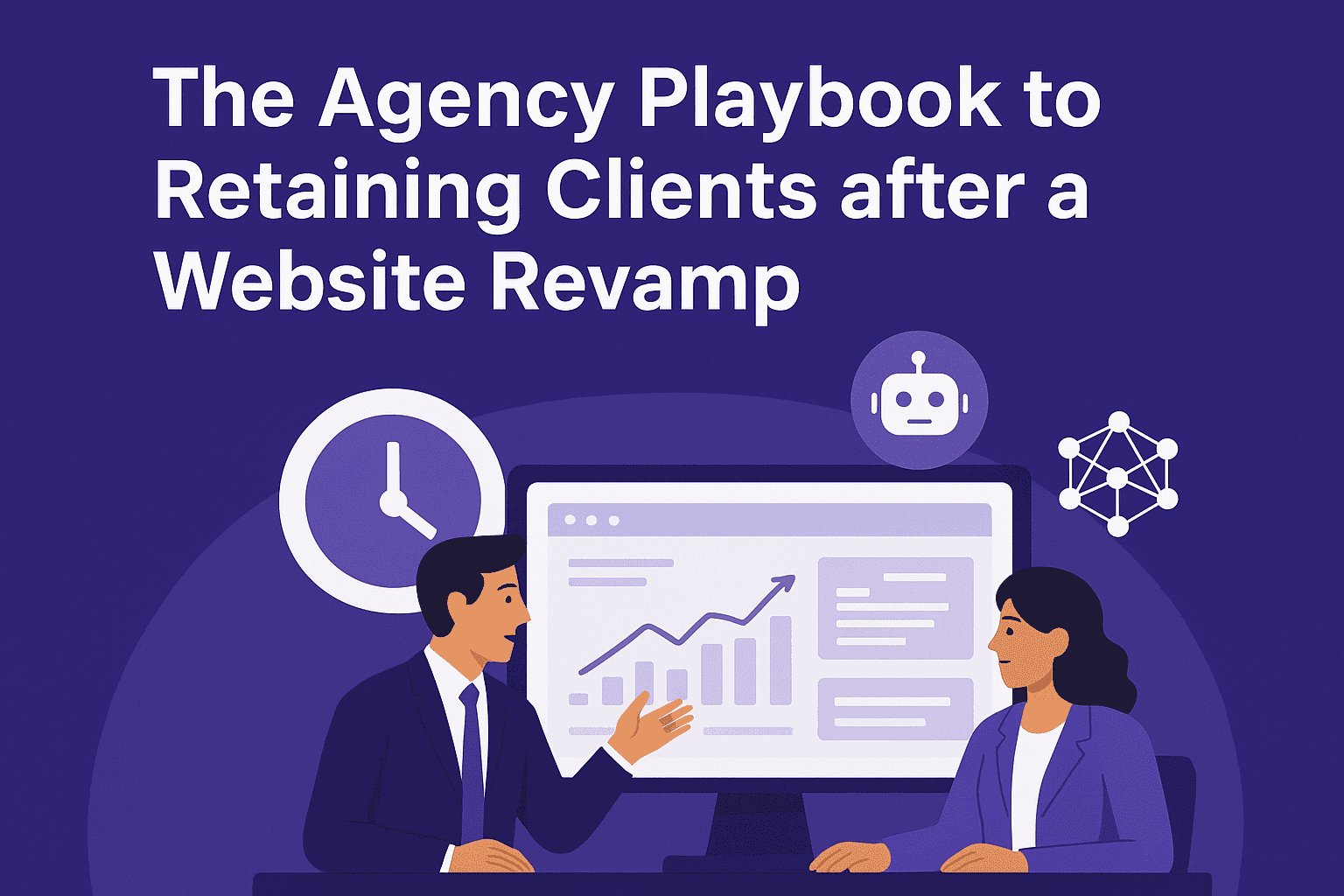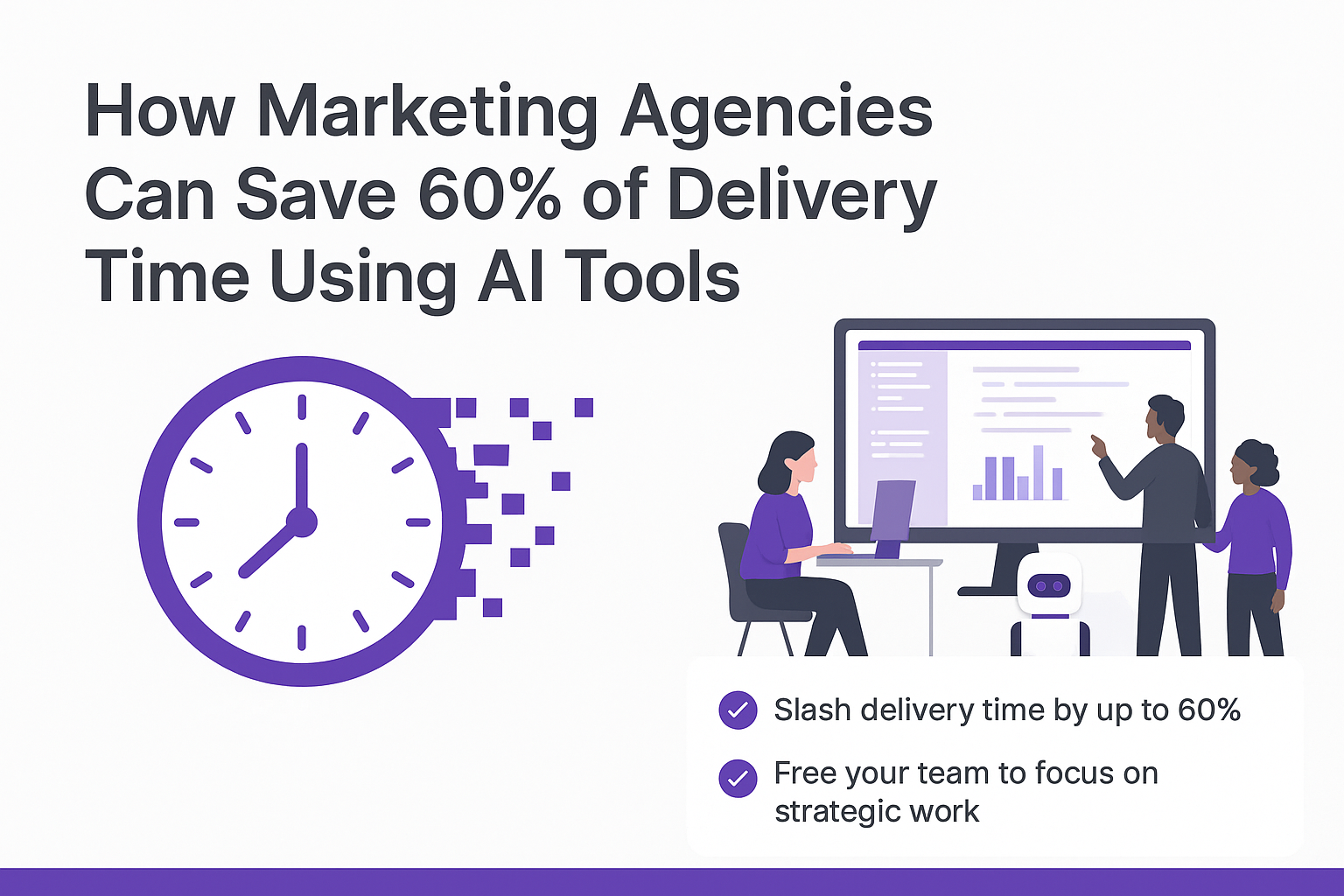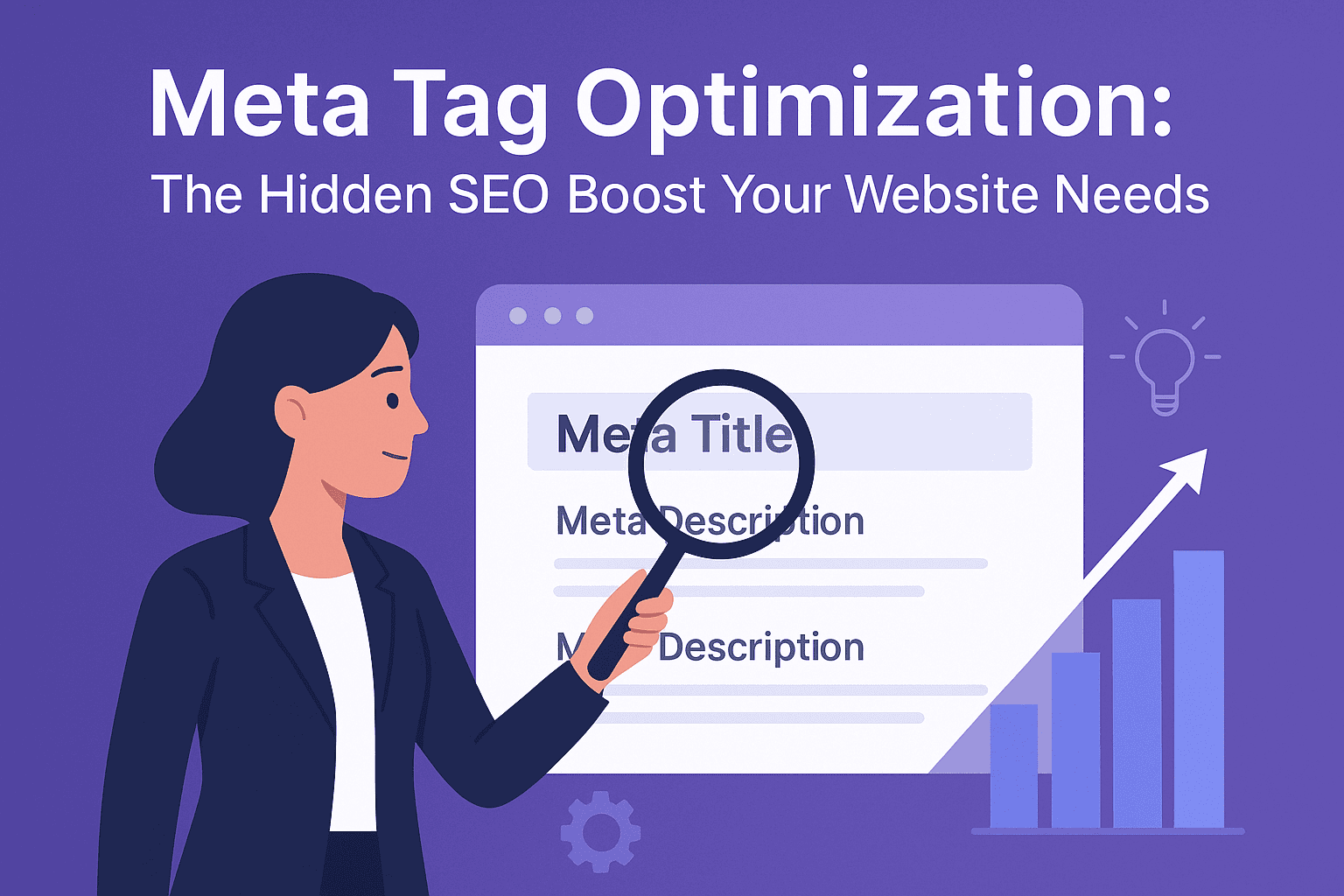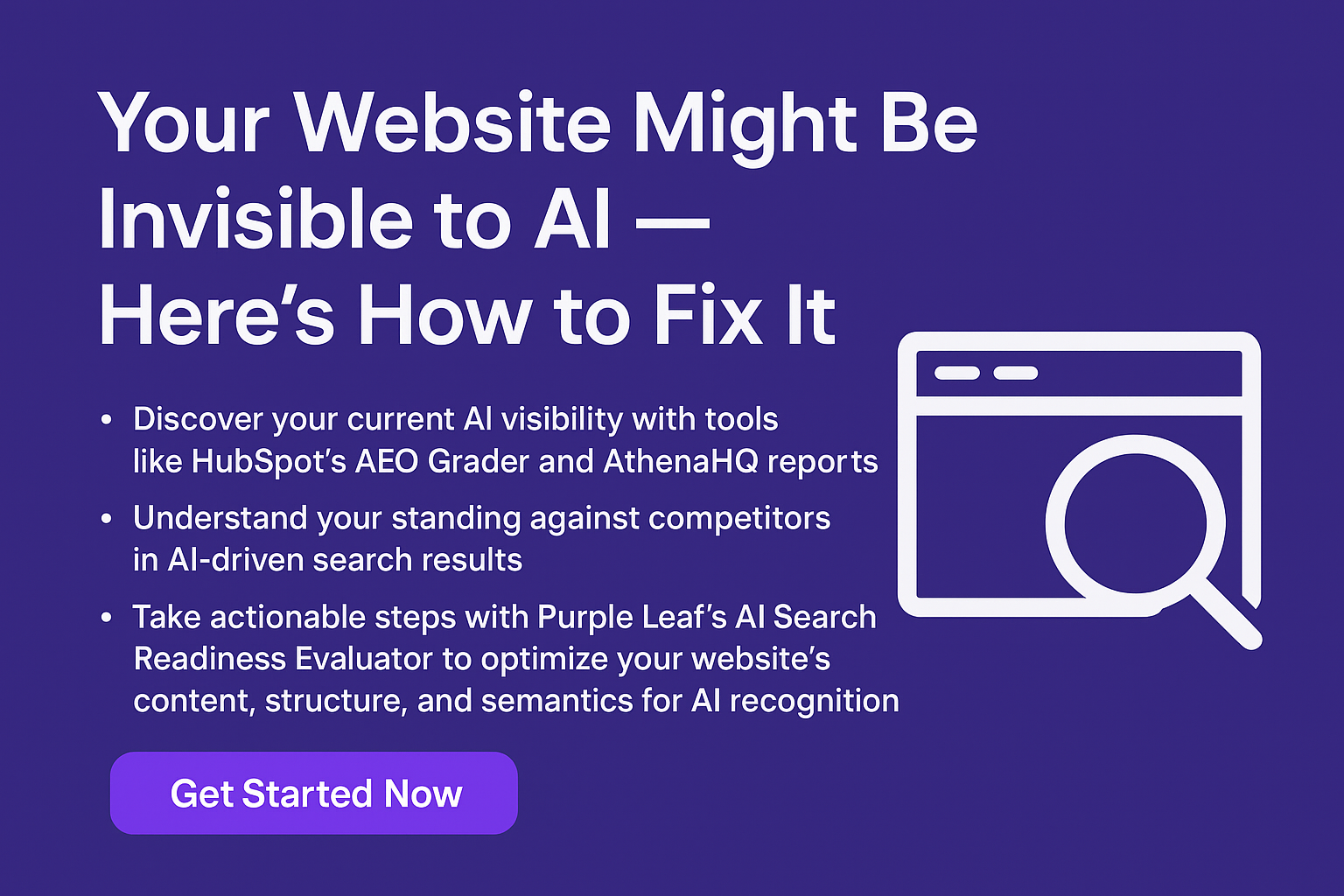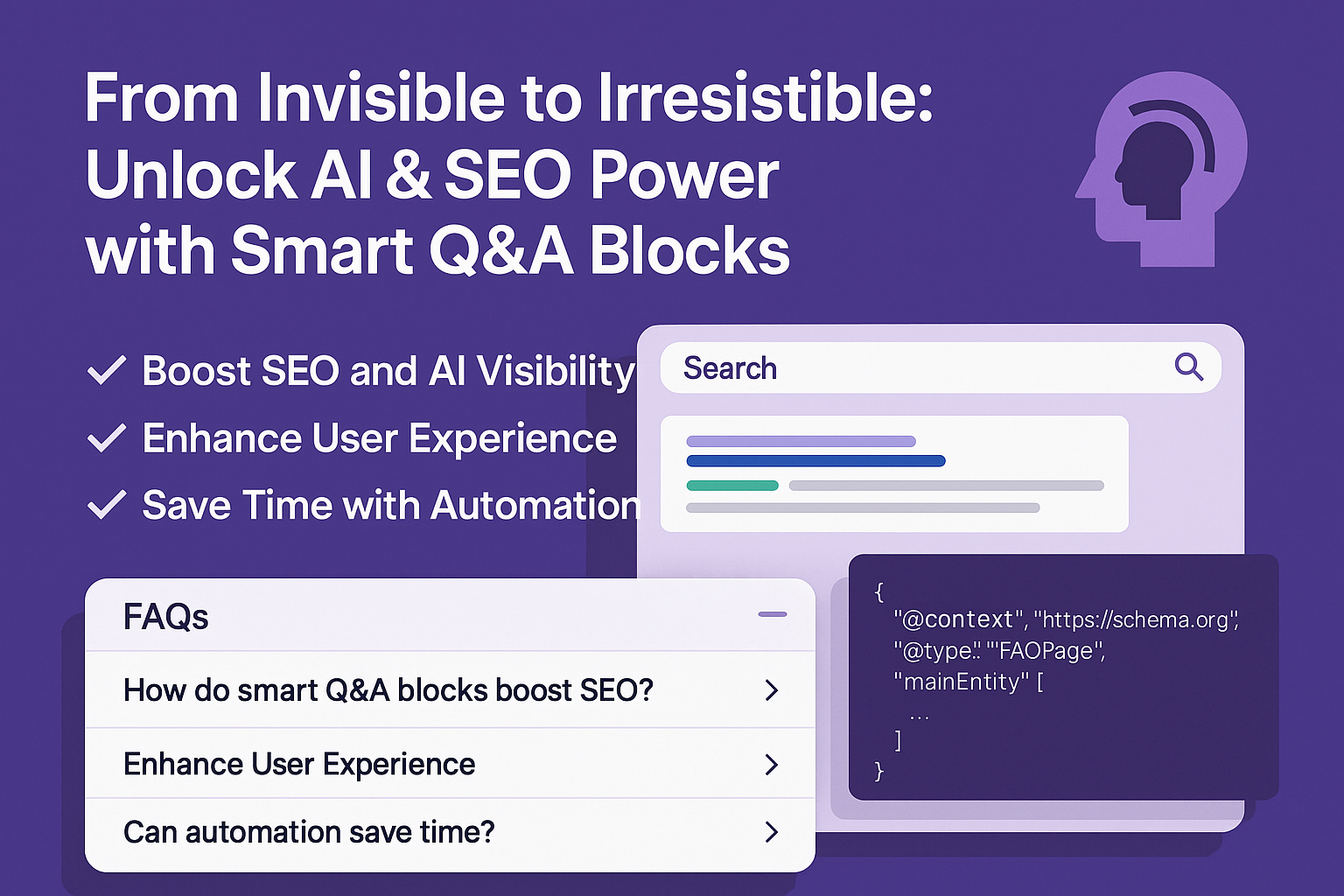
Introduction
Search is changing rapidly. Traditional SEO isn’t enough anymore—Google, Bing, and AI-driven engines like ChatGPT, Claude, and Perplexity are shaping how people find and consume information. One thing all of them rely on? Clear, structured answers.
Yet, most websites are missing one simple but powerful tool to give them an edge: Q&A blocks. If your site has no FAQs, no Q&A schema, and no direct answers to user intent questions, you’re leaving traffic, visibility, and authority on the table.
In this blog, we’ll explore what Q&A blocks are, why they matter for both SEO and AEO (Answer Engine Optimization), and how you can easily implement them with Purple Leaf’s Q&A Generator.
What Are Q&A Blocks?
At their core, Q&A blocks are sections of content where common user questions are answered clearly and concisely. They come in two forms:
- Visible Q&A (FAQs) – These are sections you see on a webpage, often titled “Frequently Asked Questions.” They directly improve user experience by addressing common queries.
- Structured Q&A (FAQ Schema) – This is code (FAQPage schema in JSON-LD format) embedded in your site. It tells search engines and AI tools exactly what your Q&A pairs are, making your site eligible for rich snippets and AI-driven answers.
Together, they create a powerful synergy: content that helps both your users and the algorithms that decide if your site shows up in featured answers.
The Problem: Why Most Sites Score 0/10
Despite the clear benefits, many sites fail Q&A checks. In fact, when auditing websites, Purple Leaf often reports:
- ❌ No visible Q&A pairs present.
- ❌ No FAQPage schema markup detected.
- ❌ Missed opportunities for featured snippets and AI overview visibility.
This leads to a 0/10 Q&A score—a red flag for both SEO health and AI readiness.
Without Q&A blocks, your site is essentially invisible for answer-focused searches. And in today’s AI-first search world, that’s a costly mistake.
Benefits of Adding Q&A Blocks
Adding Q&A blocks is one of the highest-ROI content updates you can make. Here’s why:
✅ Improves User Experience
Visitors get quick answers to common questions, reducing bounce rates and increasing trust.
✅ Boosts SEO Performance
FAQ schema makes your site eligible for rich snippets—those expanded answer boxes on Google that grab attention and clicks.
✅ Increases AI Visibility (AEO)
AI search engines rely heavily on structured Q&A to form their answers. If you don’t provide them, your competitors will.
✅ Builds Authority & Credibility
Providing expert, easy-to-digest answers positions your brand as a trusted resource.
✅ Quick Wins
Unlike writing long-form blogs or building backlinks, Q&A blocks can be created and implemented in minutes.
How to Create Effective Q&A Blocks
If you’re writing Q&A content manually, here are a few best practices:
- Start with User-Intent Questions
Think about what your audience actually types into Google or asks AI tools. For example:
- “What does this service do?”
- “How long does it take?”
- “Do you offer a free trial?”
- Keep Answers Concise
Aim for 2–4 sentences. Direct, clear, and keyword-aligned answers work best for both humans and algorithms. - Use Structured Data
Don’t stop at visible content—embed FAQPage JSON-LD schema so search engines can easily read it. - Validate Your Schema
Always test with tools like Google’s Rich Results Test or schema.org Validator to ensure your code is correct.
How Purple Leaf Helps
Manually writing FAQs and generating schema can be time-consuming. That’s where the Purple Leaf Q&A Generator steps in.
With just a URL, our tool automatically:
- ✅ Analyzes your page content
- ✅ Generates clear, SEO- and AEO-friendly Q&A pairs
- ✅ Creates FAQPage JSON-LD schema
- ✅ Delivers copy-paste-ready results in seconds
This eliminates the guesswork of figuring out what questions to add, ensures schema validity, and saves hours of manual work.
Here’s an example:
- Before: “No Q&A detected” → site scores 0/10.
- After: Purple Leaf generates ready-to-use Q&A pairs + schema → site instantly becomes eligible for rich snippets and AI overviews.
Step-by-Step: Using Purple Leaf Q&A Generator
Getting started is as simple as 1-2-3:
- Enter Your Website URL
Paste the link to the page you want to optimize. - Get Instant Q&A Pairs + Schema
Our AI analyzes your content and generates concise, keyword-aligned Q&A blocks with valid JSON-LD schema. - Copy & Implement
Add the Q&A content to your site and embed the schema snippet. Done! - Validate (Optional)
Run it through Google Rich Results Test for peace of mind. - Enjoy the Results
Watch your visibility grow in traditional search snippets and AI-driven answers.
Real-World Example
Let’s say you run a property management website. Without Q&A blocks, users and search engines may miss key information like:
- What areas do you serve?
- How do you handle tenant applications?
- Do you provide emergency maintenance?
By adding these as Q&A blocks with schema, you improve user trust while making your site a stronger candidate for Google’s FAQ snippets and AI-driven answers.
Conclusion
Q&A blocks might seem like a small detail, but they’re a big opportunity in today’s search landscape. They improve user experience, boost SEO, and make your site AI-ready.
If your audit shows “No Q&A detected” or you’re sitting at 0/10 for Q&A blocks, it’s time to take action.
Don’t waste hours writing and coding FAQs manually. Let Purple Leaf’s Q&A Generator do the work for you—creating SEO- and AEO-ready Q&A pairs with schema markup in minutes.
👉 Start now and make sure your site isn’t invisible in the AI search era.