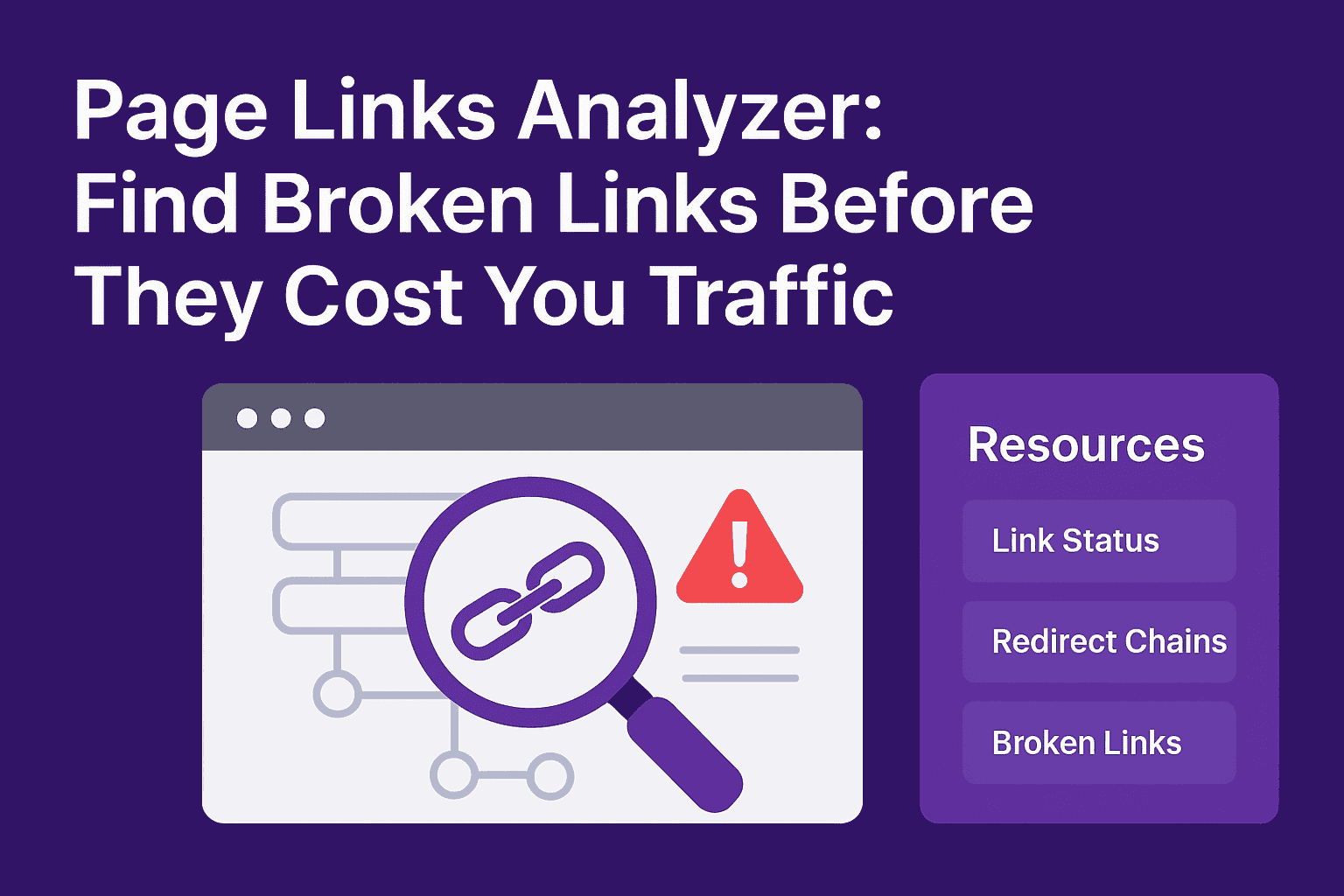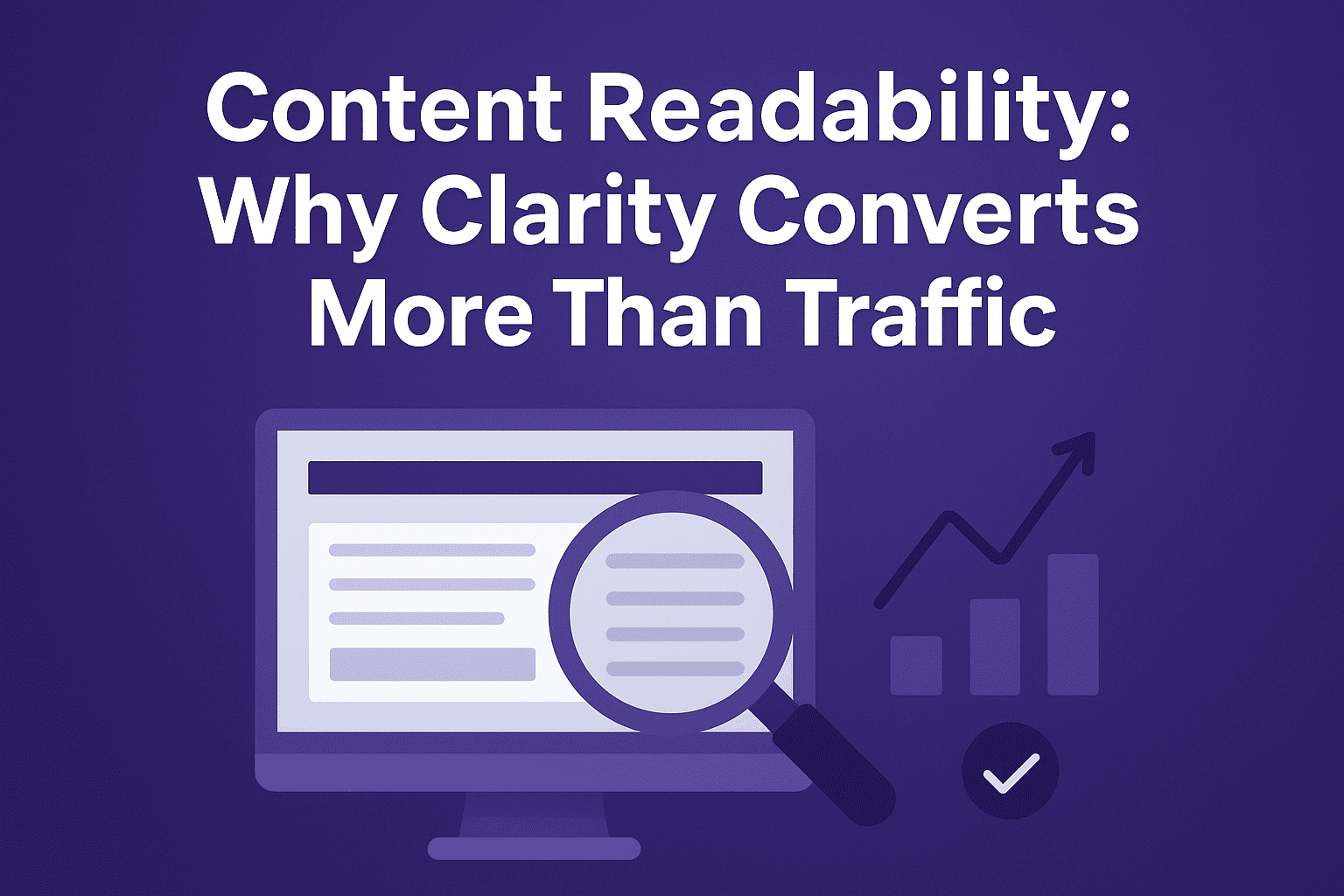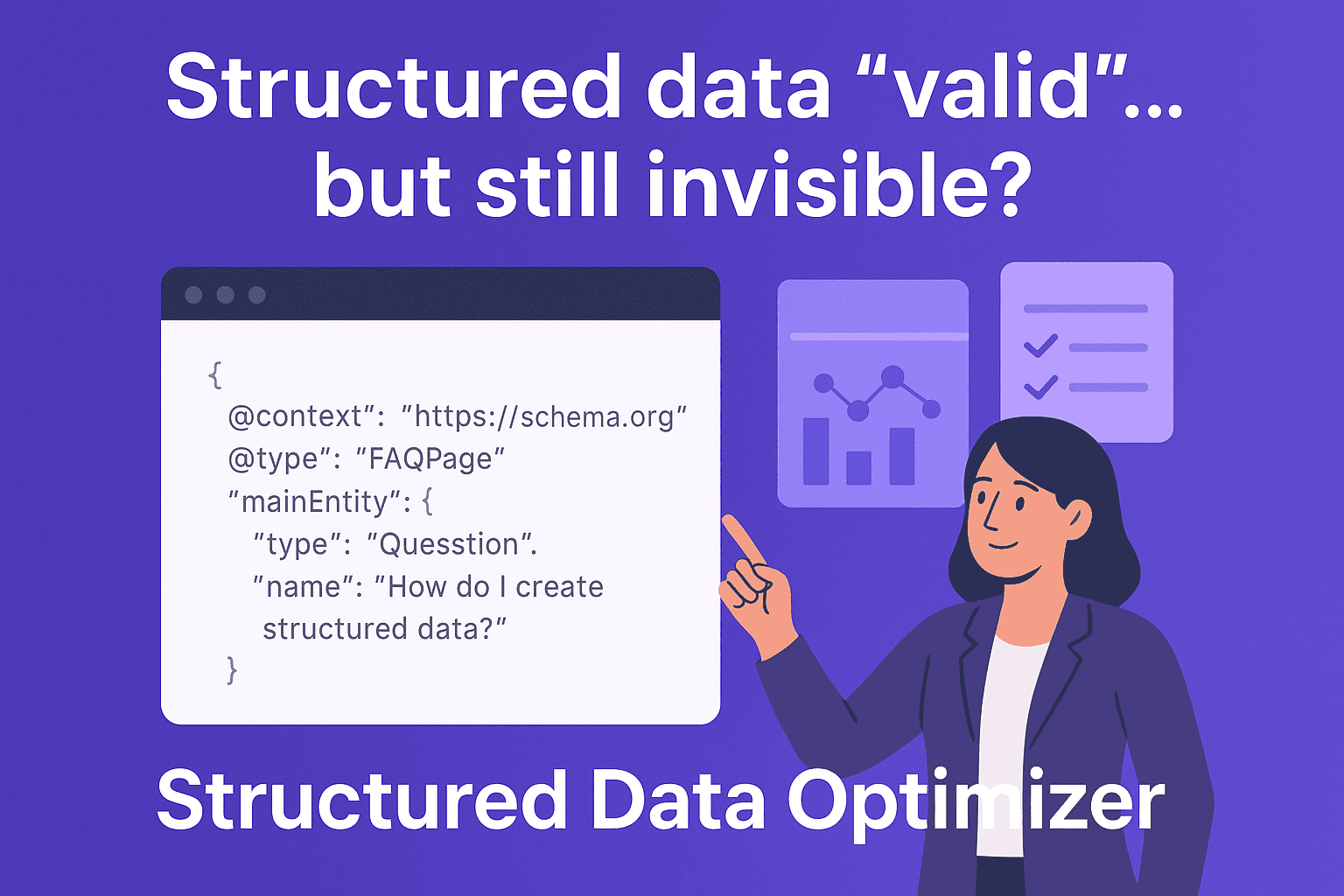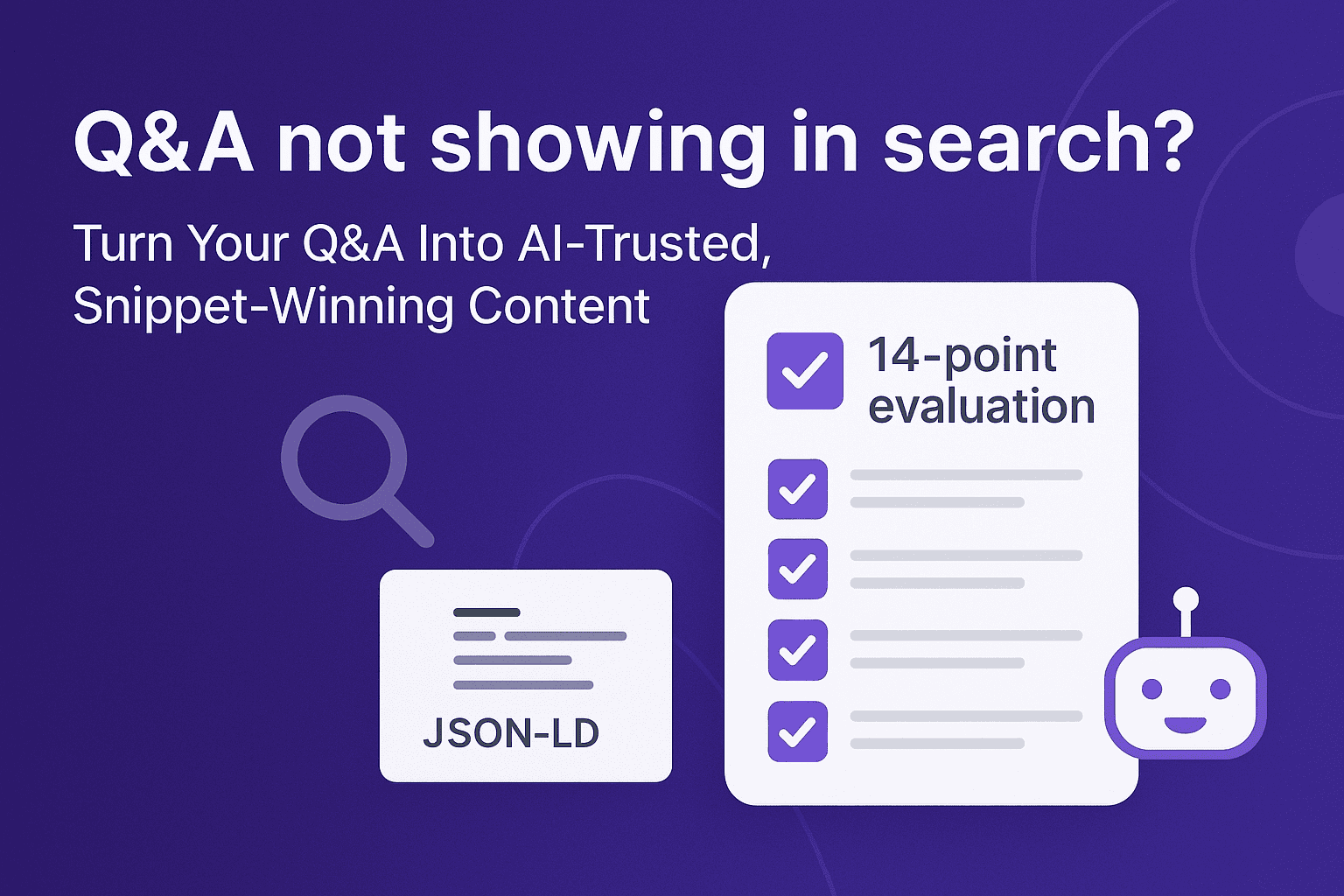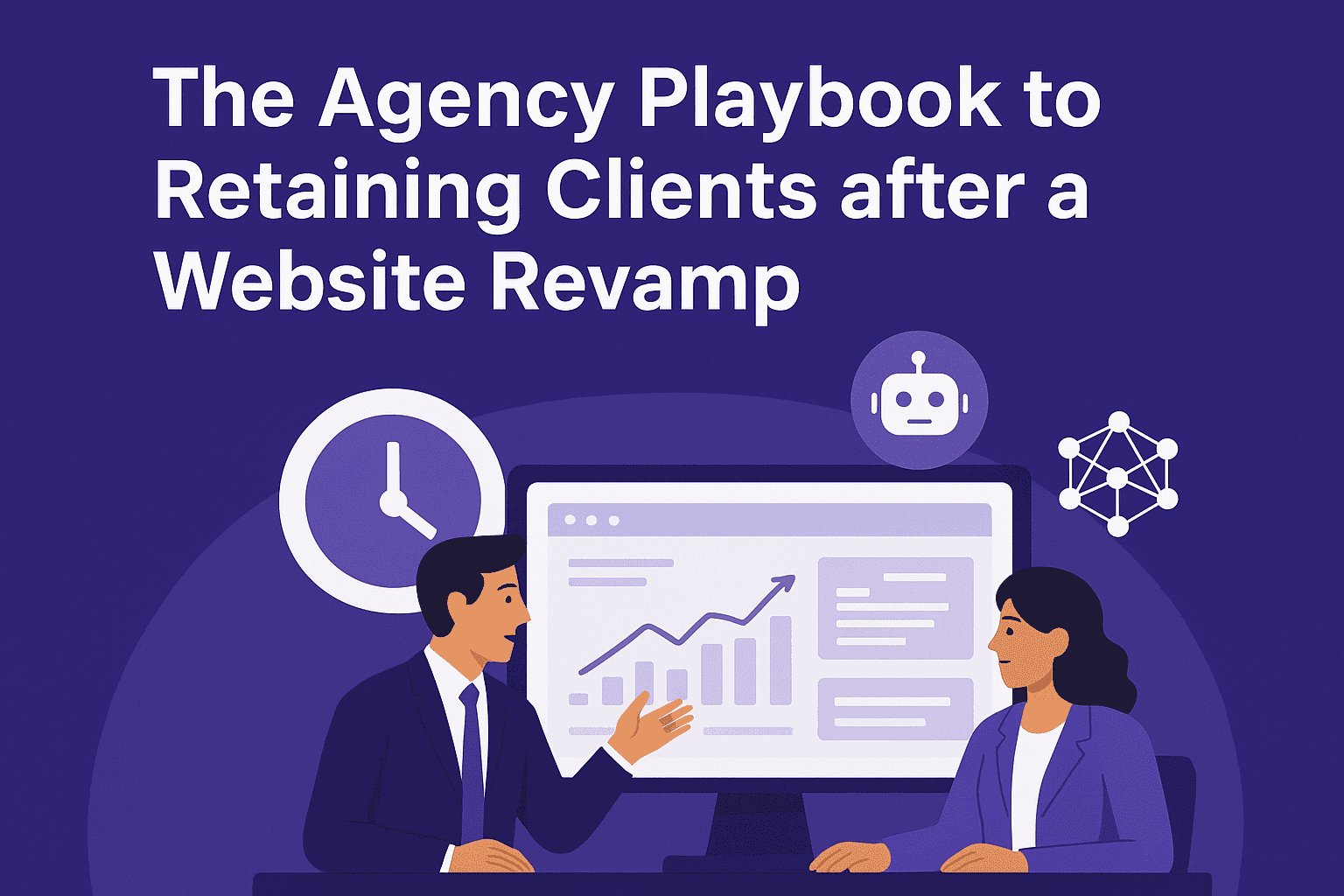In our previous blog, we explored why alt text for images is so important—from enhancing accessibility to improving SEO and supporting AI-based discovery. If you’re just getting started with alt text or want to understand its full potential, we recommend reading that first.
In this blog, we’ll dive into the best practices for writing alt text that’s not only helpful to users but also optimized for search engines and AI tools. Whether you’re managing an e-commerce store, a SaaS platform, or a service-based site, this guide will help you craft descriptive Alt Text for images that truly work.
Want to create optimized alt text for images for your website?
Anatomy of Great Alt Text
Great alt text is more than just a description—it’s context-aware, concise, and useful. It describes the purpose or content of an image without stating the obvious. Effective alt text avoids generic phrases like “image of” or “picture showing” and instead tells the user what the image adds to the content. If the image is decorative, it should be skipped or tagged accordingly (alt=””) so screen readers can ignore it.

✅ Good Alt Text:
Tropical beach in Goa with colorful beach huts, palm trees, fishing boats, and tourists walking along the clear shoreline under a sunny sky.
Why it’s good:
- Descriptive and specific
- Includes key visual elements (location, huts, boats, people, environment)
- Useful for SEO and accessibility
❌ Bad Alt Text:
Picture of a Sunny Beach.
Why it’s bad:
- Too vague
- Lacks context or detail
- Doesn’t help users or search engines understand the image
Best Practices in Writing Alt Text (with Example)
Writing great alt text follows a few universal rules:
- Be specific and relevant to the context of the page.
- Keep it concise (typically under 125 characters).
- Use keywords naturally where applicable, but don’t stuff them.
- Avoid duplicating nearby text or captions.
- Use sentence case without periods unless it’s a full sentence.
Example:
For a product image:
❌ “Image of a dress”
✅ “Red satin evening gown with spaghetti straps on white mannequin”
For a blog illustration:
❌ “A graph showing data”
✅ “Bar chart comparing organic vs paid traffic for Q2 2025”
These examples provide clarity, context, and value to both users and search engines.
Common Mistakes to Avoid
Even well-intentioned alt text can go wrong. Here are common pitfalls:
- Over-describing the image (e.g., writing a paragraph).
- Stuffing keywords unnaturally, reducing readability.
- Using the same alt text for multiple images, even when they show different things.
- Leaving functional images without alt text (e.g., buttons like “Search”).
- Using file names or irrelevant details (e.g., “IMG_428.jpg” or “Screenshot 3”).
How Alt Text Practices Vary by Industry (with Examples)
While the fundamentals of writing good alt text stay the same the application varies by industry. Here’s how different sectors can approach alt text more effectively:
1. B2B SaaS
In B2B SaaS, alt text should clearly communicate what the software does, highlight key UI elements, and explain visual functionality. Clarity is key, especially for product demos, dashboards, or explainer graphics.
✅ “CRM dashboard showing sales pipeline stages and active deals”
✅ “Team collaboration tool interface with real-time messaging window open”
Avoid:
❌ “Screenshot of the software”
2. E-commerce
E-commerce sites benefit most when alt text includes product-specific details such as color, size, material, or design style. But beyond these, the application of the product—how or where it’s used—can add valuable context that aids both search discovery and buyer decision-making.
✅ “Black leather ankle boots with side zipper and block heel for winter wear”
✅ “Reusable 1-liter stainless steel water bottle with flip lid for gym and outdoor use”
Avoid:
❌ “Nice shoes”
❌ “Product image”
Purple Leaf enhances alt text creation by reading the surrounding text on the page—including product descriptions and use-case context—so your image descriptions are not just accurate but meaningful.
3. Service-Based Businesses
For service providers—consultants, salons, repair technicians, etc.—alt text should describe the activity or result shown, especially if the image aims to build trust or explains the service.
✅ “Plumber repairing kitchen sink pipes under stainless steel basin”
✅ “Digital marketing consultant leading a campaign strategy session”
Avoid:
❌ “Photo of a man working”
❌ “Service team at work”
4. Photographers
Photographers often showcase style, emotion, or atmosphere. Their alt text should reflect the artistic or narrative value of the image, while also serving SEO and accessibility.
✅ “Bride and groom dancing under fairy lights during outdoor reception”
✅ “Portrait of woman in red dress standing in autumn forest with golden leaves”
Avoid:
❌ “Beautiful wedding photo”
❌ “Image from photo shoot”
5. Hotels & Hospitality
For hotels and hospitality, the location is a key differentiator—especially for users searching with local or travel-specific intent. Good alt text should include geographic details, scenic views, or nearby landmarks that enhance visibility in location-based searches.
✅ “Ocean-view king suite in Miami Beach hotel with balcony and modern coastal décor”
✅ “Rooftop infinity pool at downtown Los Angeles hotel with city skyline view at sunset”
Avoid:
❌ “Hotel room”
❌ “Nice pool area”
Purple Leaf’s AI understands more than just the image—it pulls insights from headings, descriptions, and surrounding copy to automatically generate alt text that includes vital geographic cues and visual highlights.
Tools & Resources
If you manage a large site or multiple pages, manual alt text entry can become time-consuming. These tools can help:
- Purple Leaf Alt Text Generator – Stand out in AI search and image results—without the manual work.
Purple Leaf Alt Text Generator uses AI to scan your entire web page, understand the context of each image, and generate accurate, SEO-optimized alt text in seconds. Designed for anyone aiming to boost visibility—whether you’re publishing blogs, showcasing services, or launching product pages—it helps your visuals get discovered across Google Images, AI search tools, and voice assistants. More than just accessibility, this tool makes your images work harder for you—improving engagement, search rankings, and social media performance, all from one streamlined workflow. - Alt Text Generator – Auto-generates alt text using AI, based on image content and page context.
- Yoast SEO / RankMath – CMS plugins that help identify missing or under-optimized alt text.
- Screaming Frog SEO Spider – Can crawl your site and report all images missing alt attributes.
Why Purple Leaf Is The Solution to Your Alt Text Needs
Not sure where to start with writing alt text—or just don’t have the time to do it right? Whether you’re publishing blogs, launching new product pages, or updating your site on the go, Purple Leaf helps you generate high-quality, SEO-friendly alt text that boosts both AI and search visibility—effortlessly.
Our AI-powered platform doesn’t just scan your site and auto-generate alt text—it understands image context, identifies the content on each page, and creates SEO-optimized, accessibility-compliant image descriptions that align with your brand tone and industry needs. You can even generate alt text for blog visuals, product images, infographics, and service-based galleries—all in minutes.
✅ No more missed alt attributes
✅ No more keyword stuffing or vague image labels
✅ No need to manually describe each image again
Purple Lead automates the alt text generation process – effectively, efficiently on the go.
👉 Get started with Purple Leaf and transform your visual SEO today.
Conclusion: Writing Alt Text That Works
Alt text is one of the simplest yet most powerful ways to enhance your website’s accessibility and performance in search. When written with intention—clear, relevant, and context-sensitive—it serves not only users with disabilities but also search engines and AI platforms interpreting your content.
Tailoring alt text by industry ensures it supports your business goals—whether selling products, building brand identity, or showcasing properties. By using the right tools and avoiding common pitfalls, you can ensure your images rank on searches and speak volumes—even when they can’t be seen.