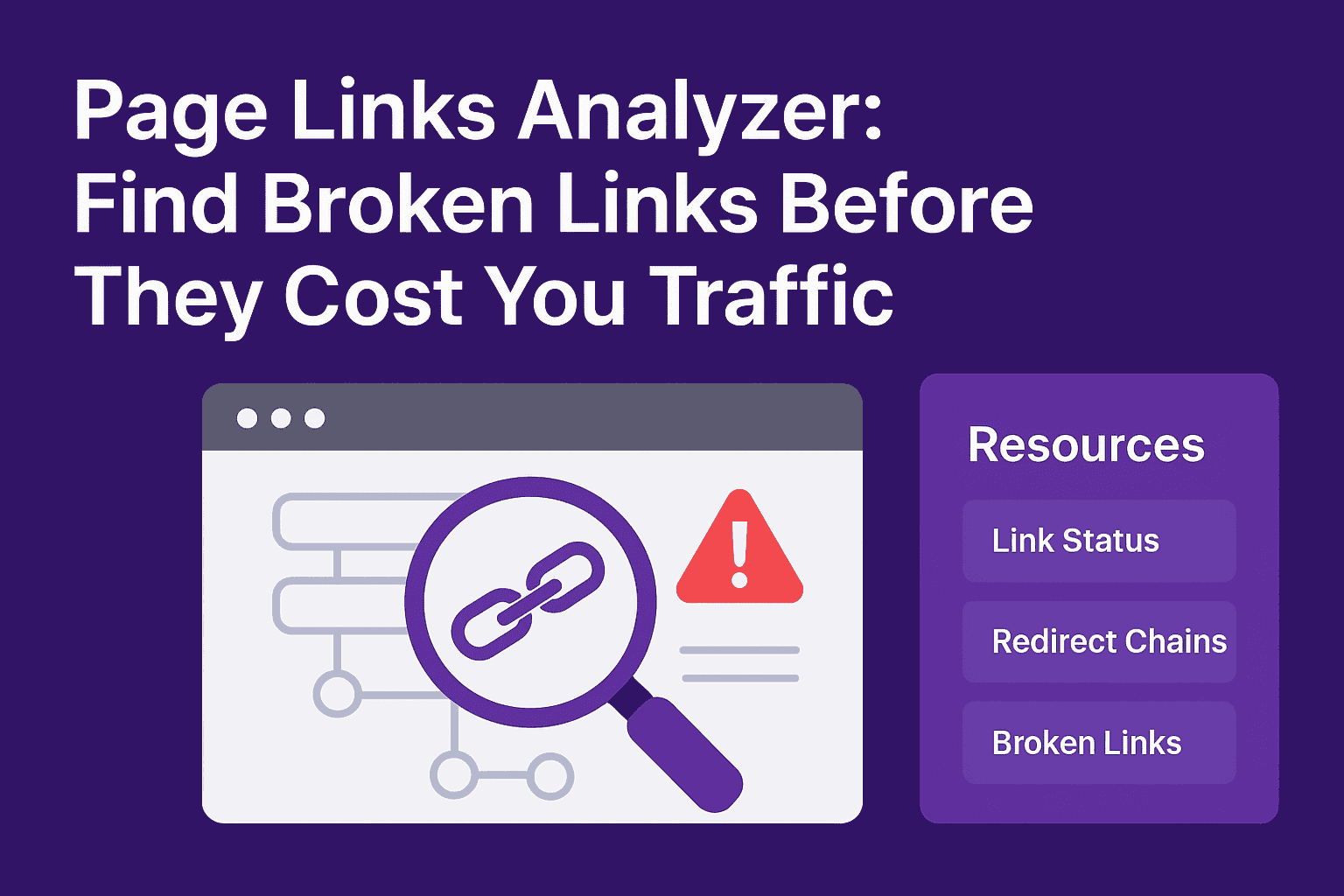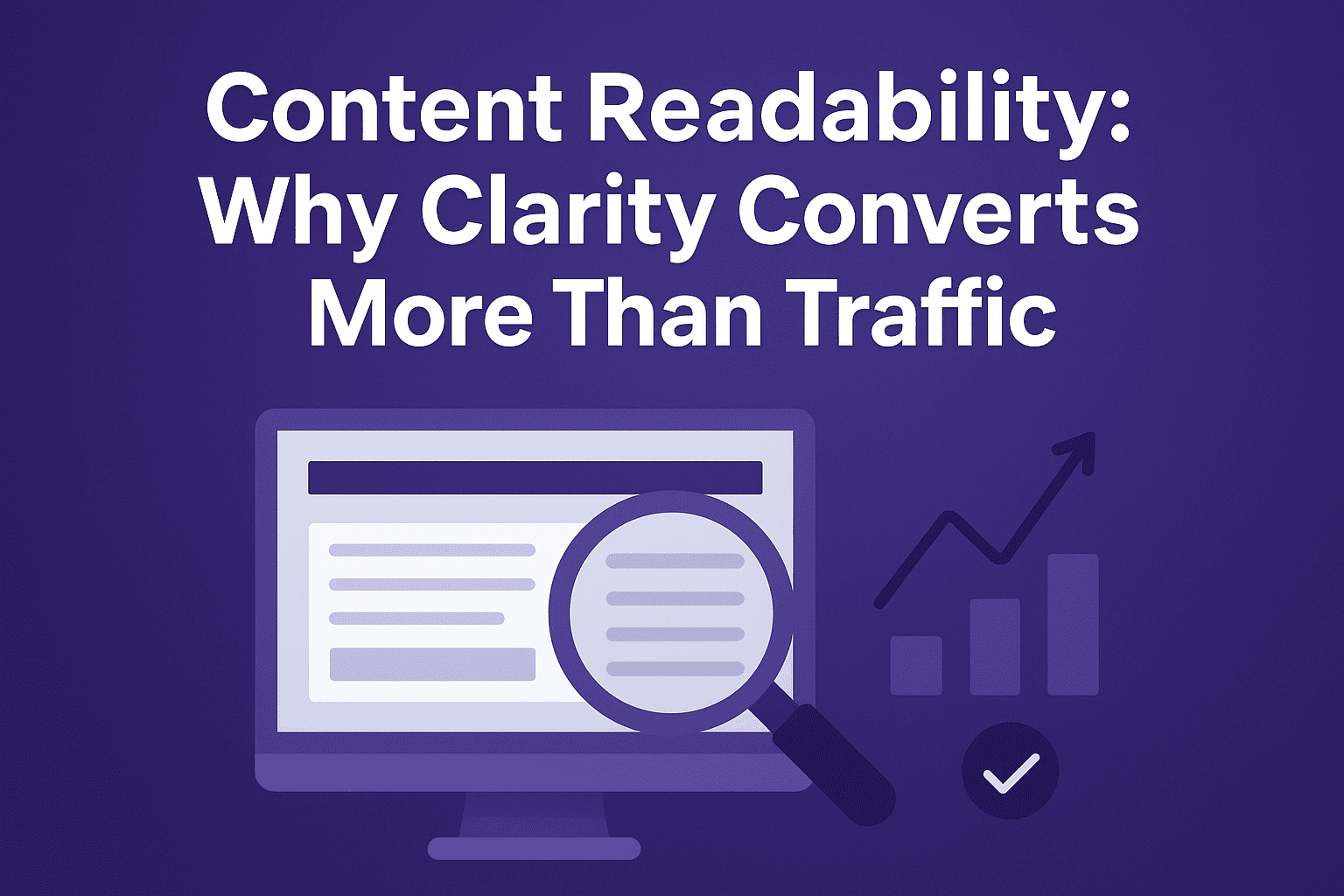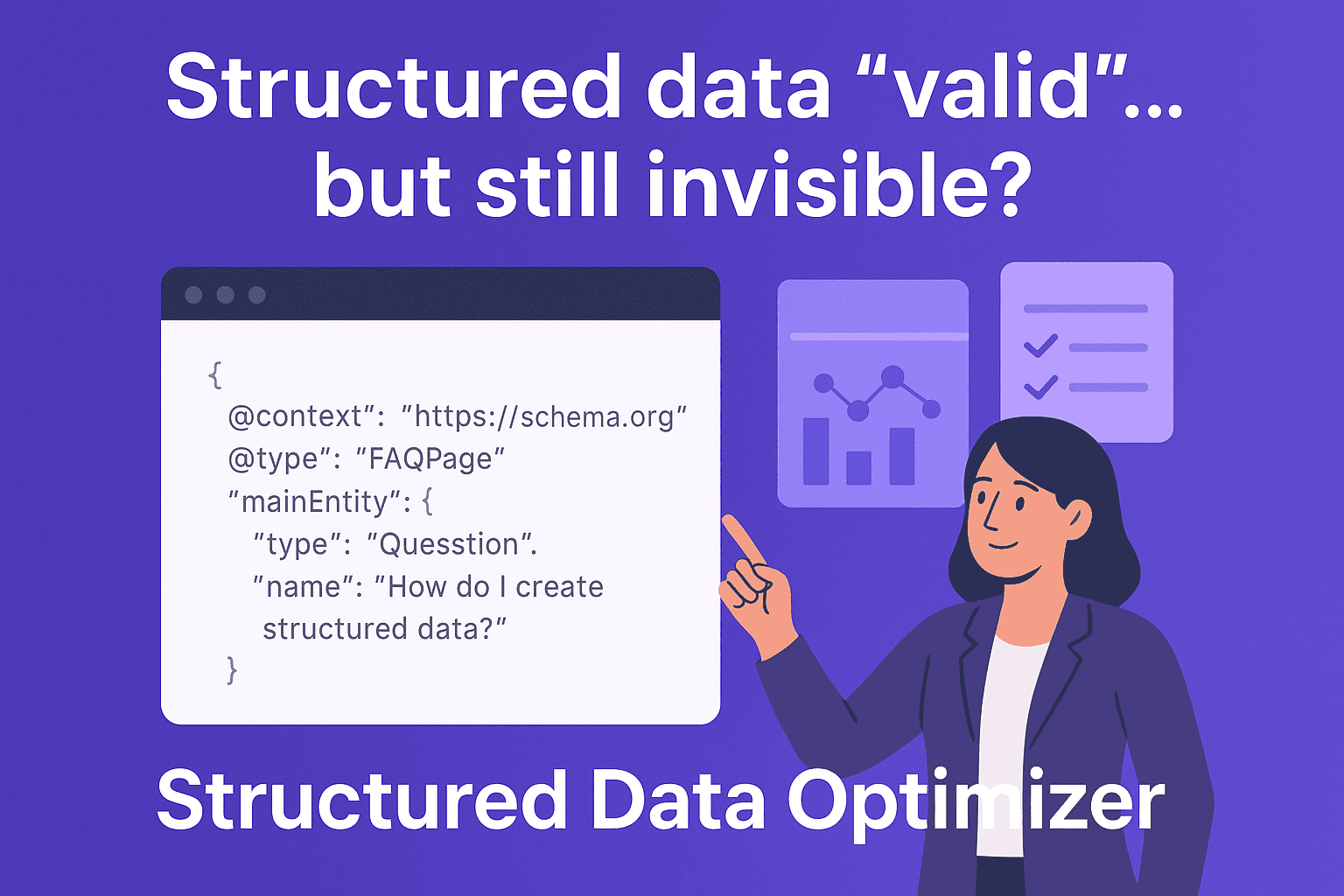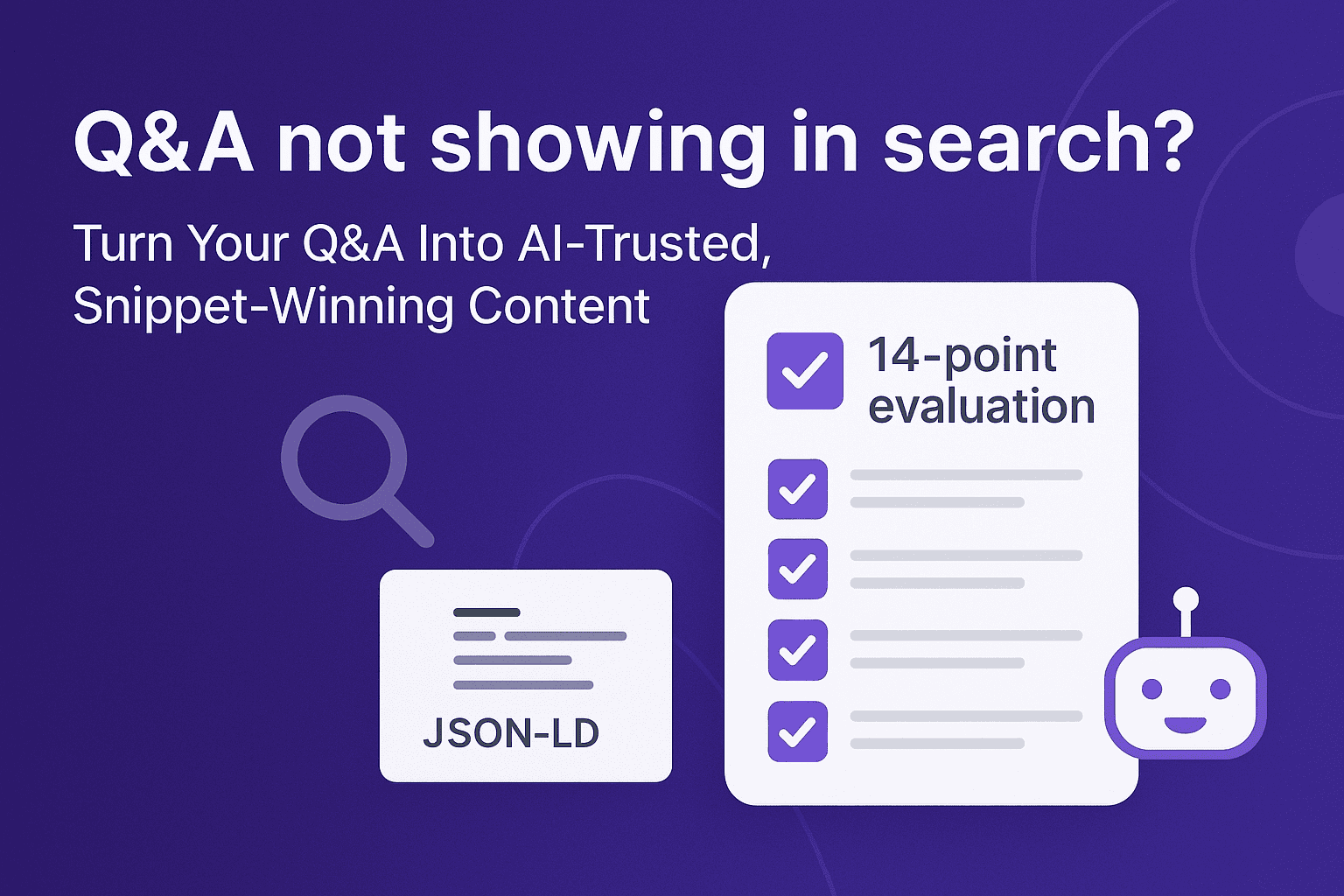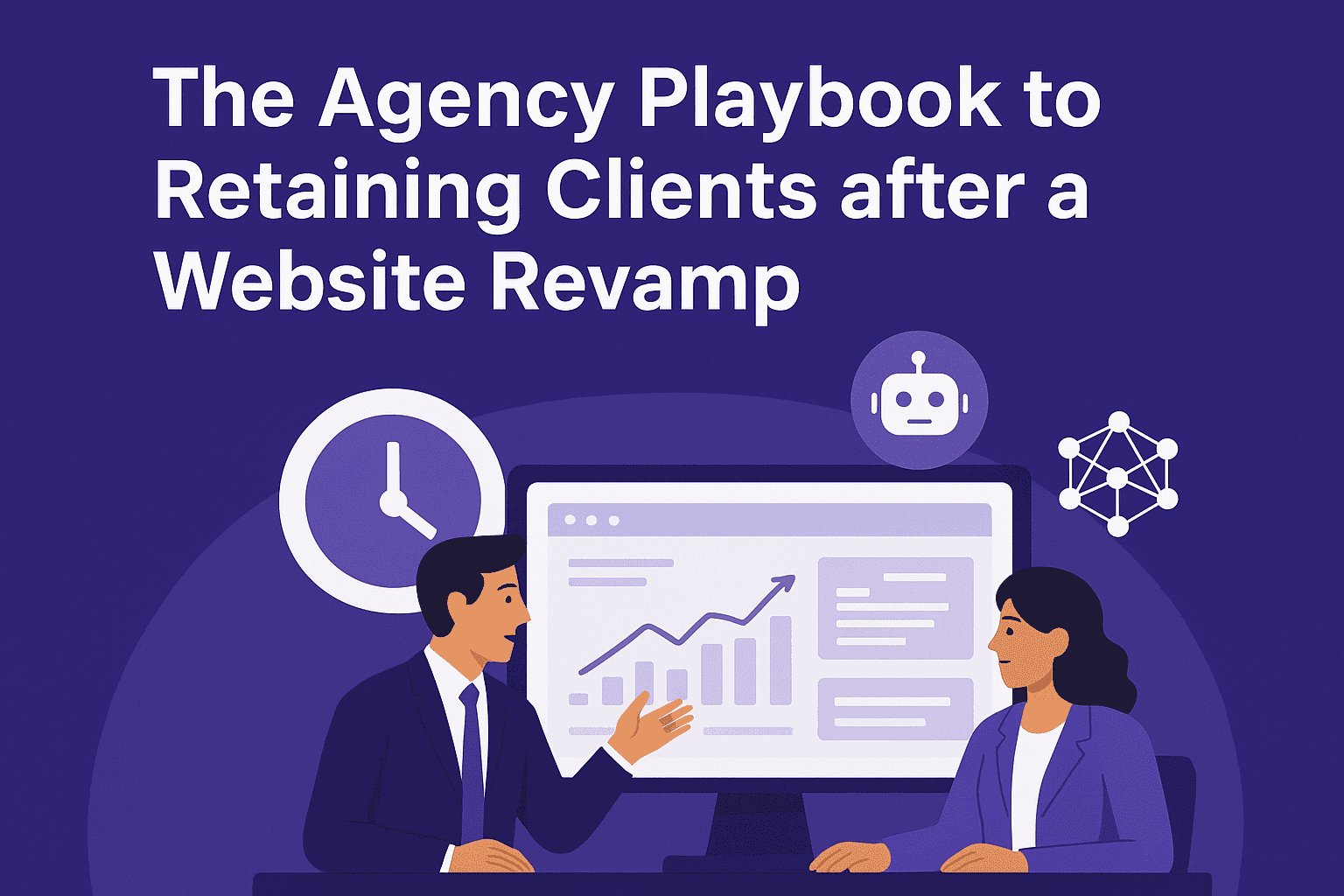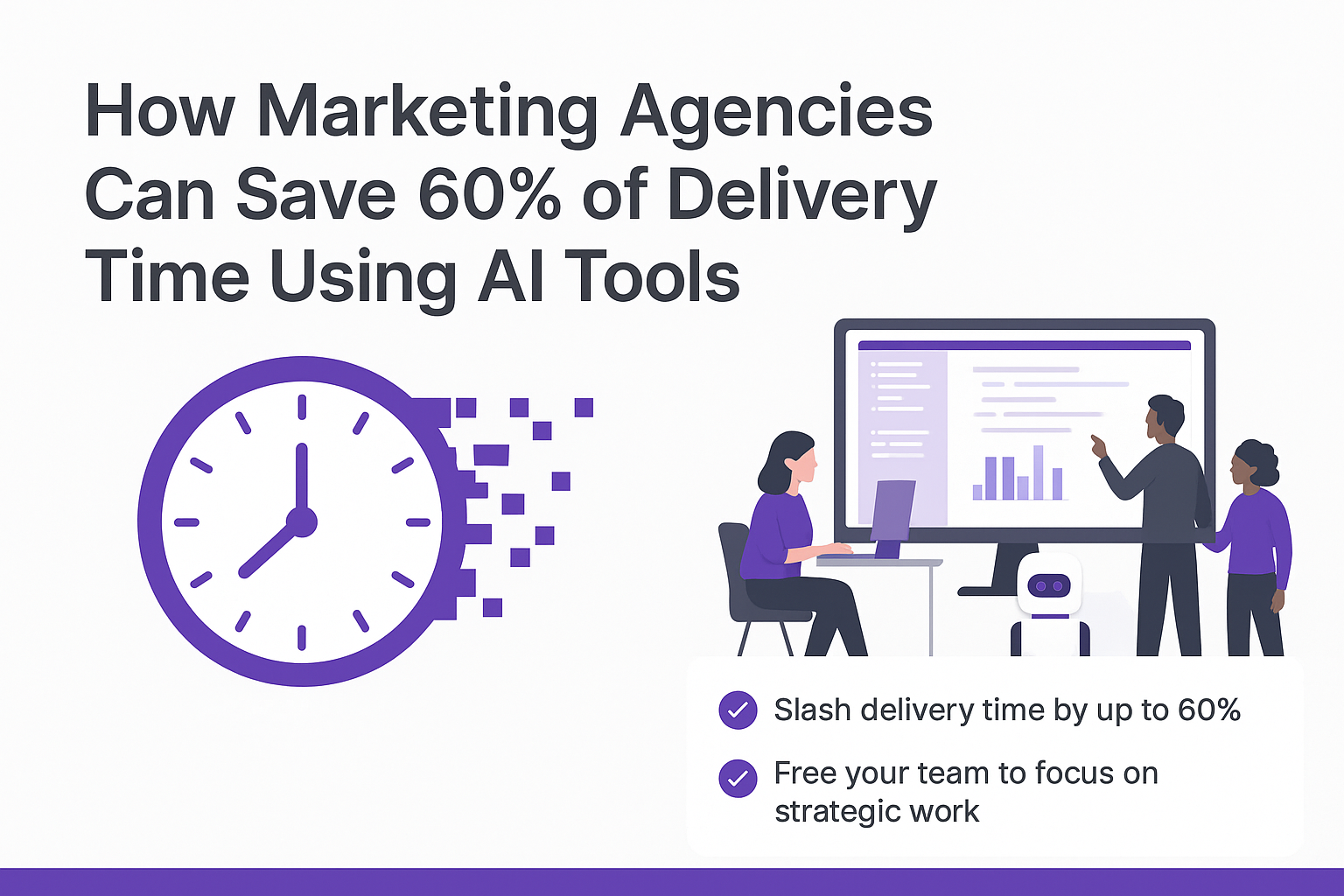Purple Leaf automatically generates social media posts for LinkedIn, Twitter, Facebook, Threads and Instagram for all pages in a website. However, a website may only be actively promoted on a few platforms.
With Preferred Platform feature, one can choose the platforms where the website is actively promoted. By choosing preferred platforms, one can tailor social media strategy to focus on the channels that drive real engagement.
In this article, we will show you how can you easily set and organize your preferred platforms in just a few steps.
Step 1
Scroll to the Posts Tab.
Step 2
Click on the Choose Preferred Platform Button.
Step 3
A Popup will open to choose the preferred platforms.
Step 4
Check the platforms where the website is actively promoted.
Step 5
Set the Preferred Platform order by dragging the selected ones.
Step 6
After selecting the Preferred Platform and order click Save button.
Step 7
Posts will be shown for Preferred Platform in the selected order.
Frequently Asked Questions
What are Preferred Platforms in Purple Leaf?
They’re the social media platforms like Instagram, LinkedIn etc. where your website content is actively promoted.
Can I select multiple platforms?
Yes, you can select or deselect as many platforms as needed. However, at least one platform must be selected.
How many times can I set preferred platforms?
You can set platforms as many times as you need.
Will the posts be generated only for selected platforms?
No, posts will be generated for all platforms. This feature only controls the visibility of the posts for the platforms.
Can I deselect platforms later?
Yes. You can change preferences anytime.
Can I preview content only on selected platforms?
Yes. Previews are tied to your preferred platforms, helping you stay focused.
Can I reorder platforms?
Yes, drag the selected ones to set your preferred order.
Is the feature available in the trial version?
Yes, the feature available in the trial version.