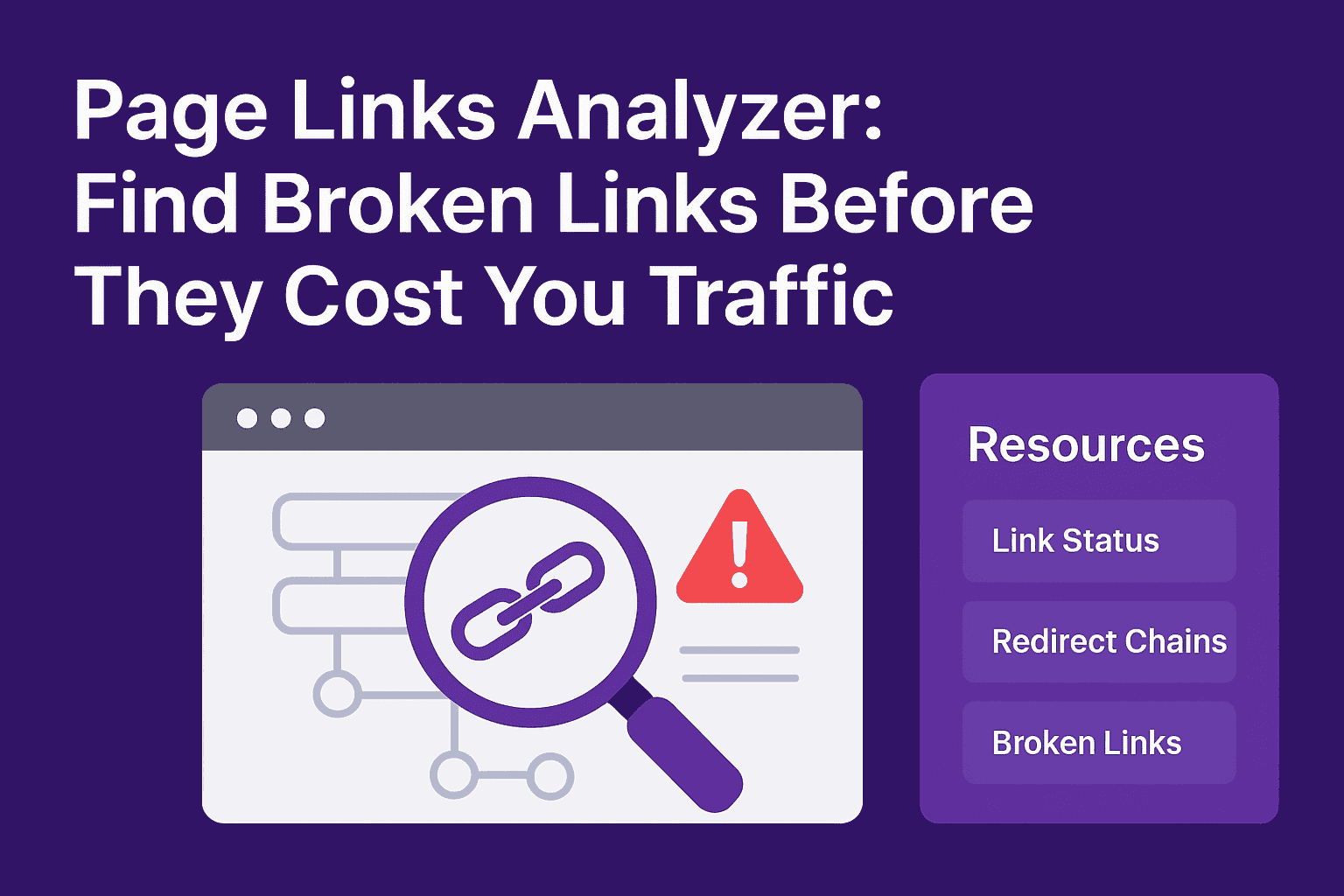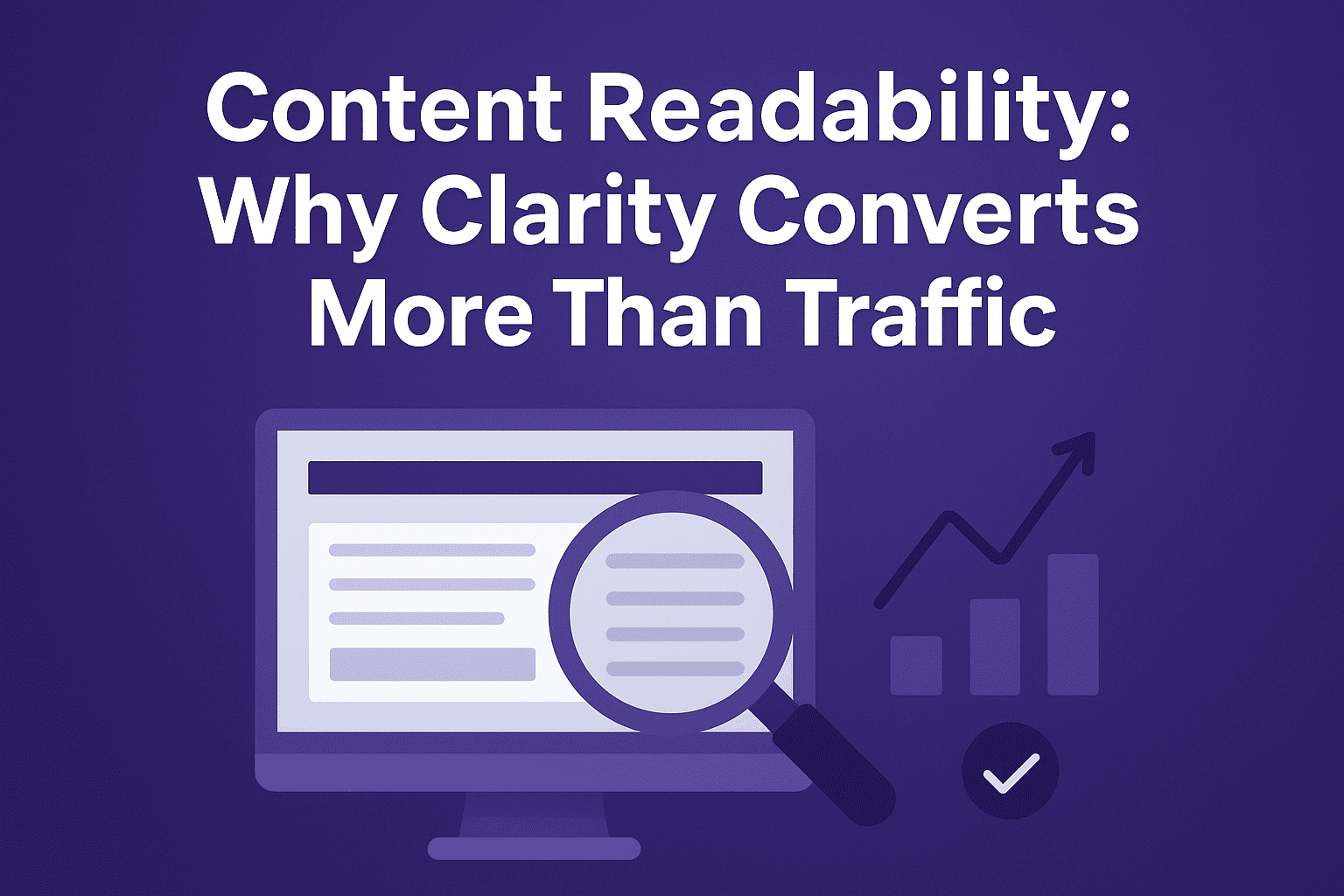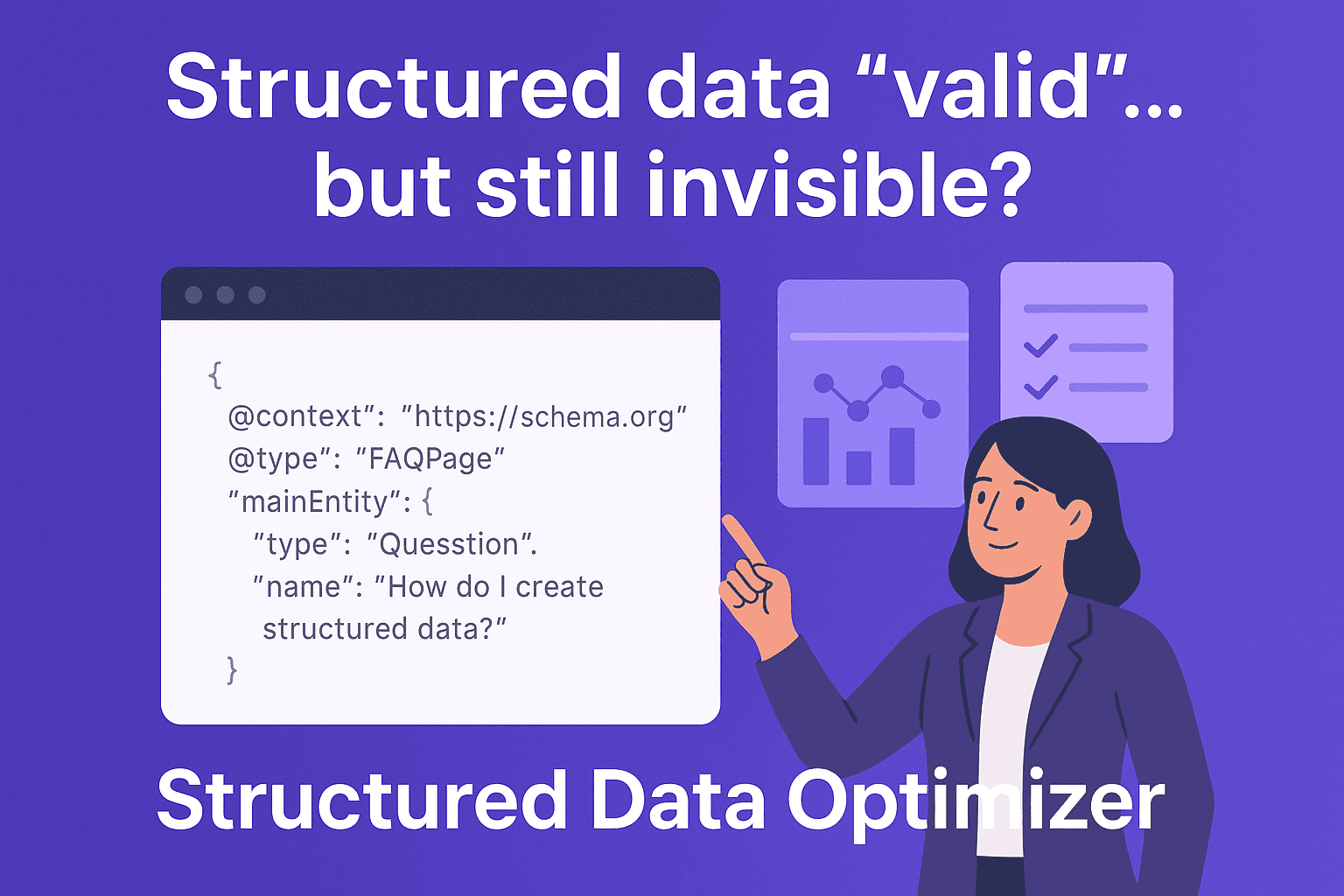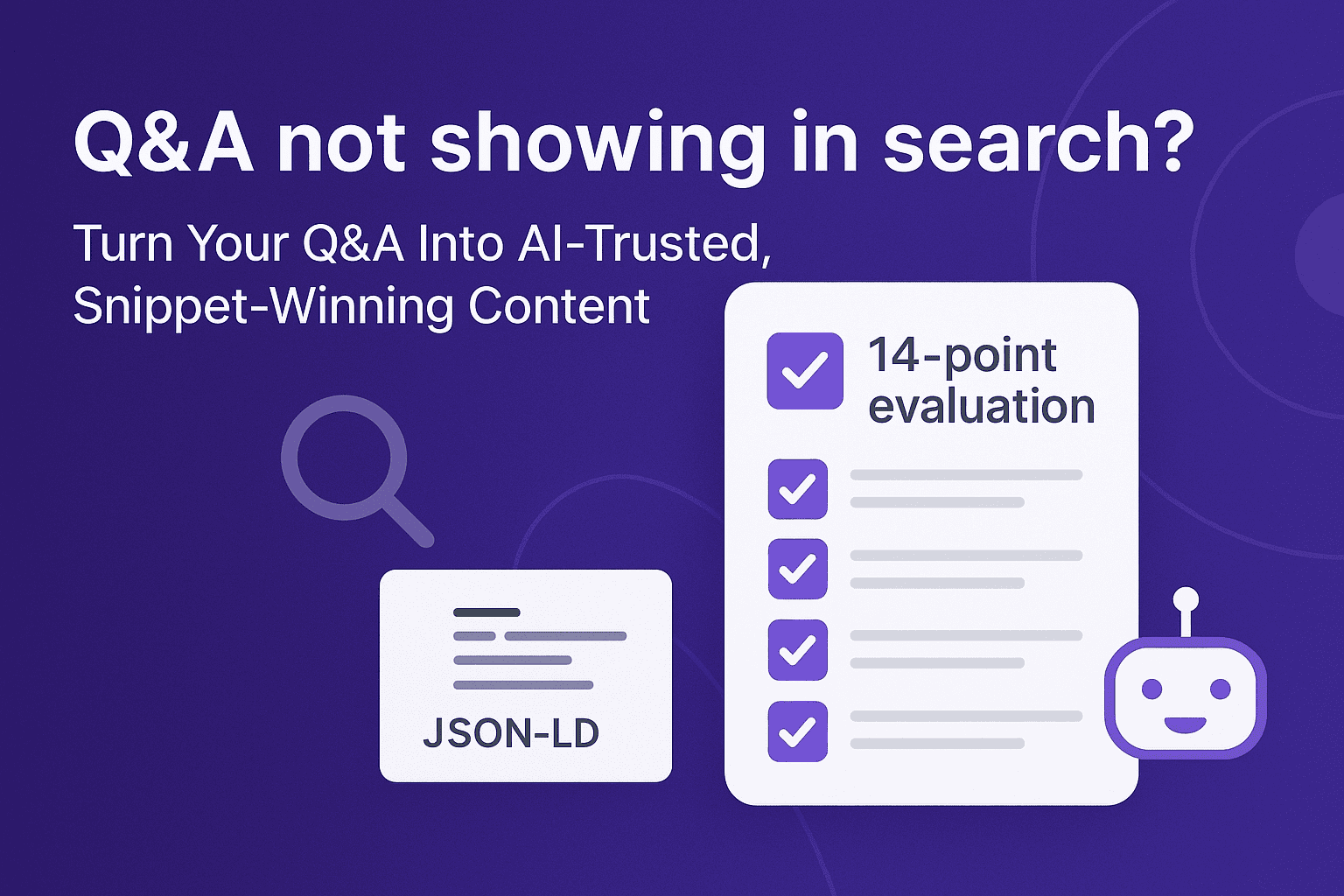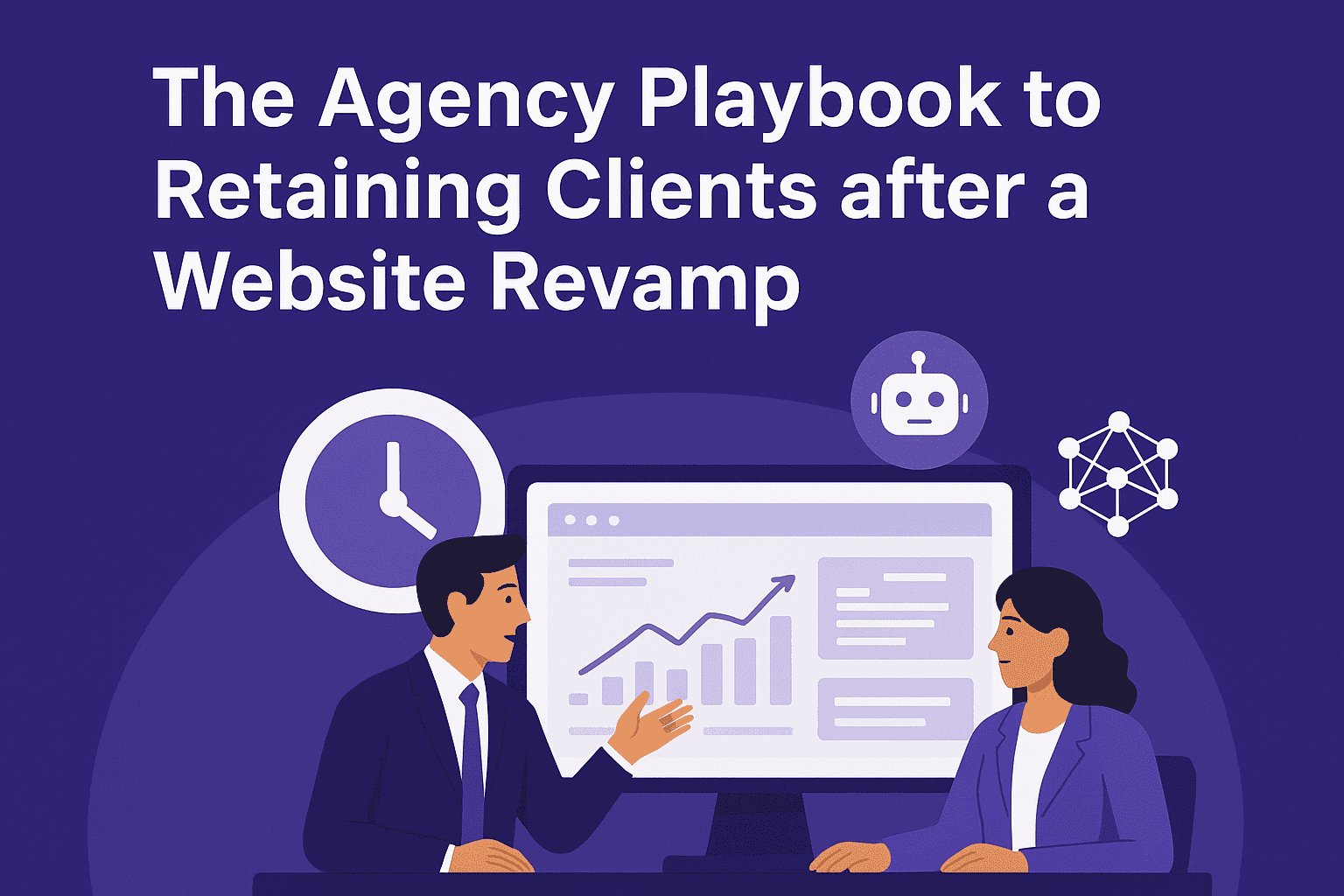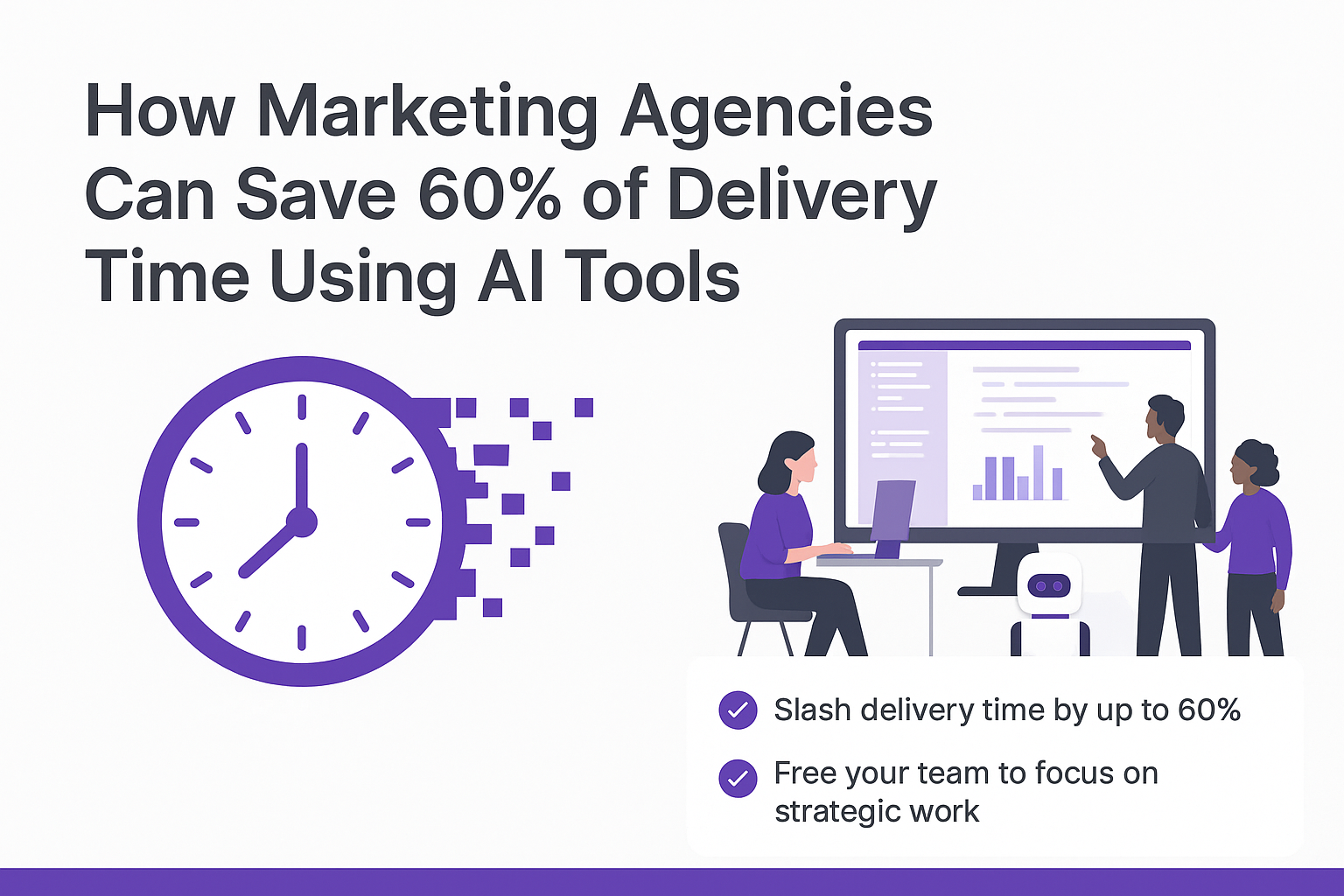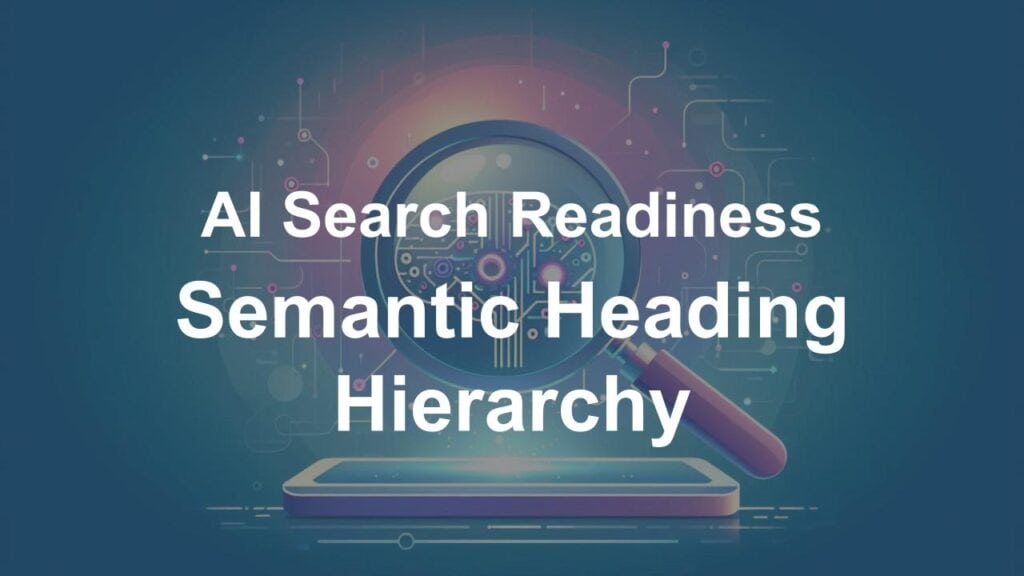
Did you know that over 70% of readers scan headings before deciding whether to read an article? AI does the exact same thing. In our previous post, we explored Snippet Density —how shorter, scannable sections help AI and readers absorb information quickly.
But structure matters just as much as brevity. Search engines and large language models (LLMs) rely on your headings to break content into logical chunks. If your page lacks a clear hierarchy, you’re not just confusing readers—you’re making it harder for AI to understand and feature your content.
What Is Semantic Heading Hierarchy?
Semantic heading hierarchy is the logical nesting of headings (H1, H2, H3, etc.) to show how ideas are structured.
Think of it like a tree:
- H1 → The trunk (main topic of the page).
- H2 → Branches (main sections).
- H3 → Smaller branches (subsections).
- H4–H6 → Leaves (details within subsections).
When you skip levels or use them inconsistently, you’re essentially breaking the tree—making it harder to follow.
Why It Matters for Humans and AI
1. Helps Readers Navigate
Clear headings let people skim, find what they need, and decide whether to stay.
2. Helps AI Chunk Content
AI uses headings to organize text into meaningful sections. A logical structure signals intent and relationships between topics.
3. Boosts Snippet Accuracy
Structured pages are more likely to appear in AI answers, featured snippets, and summaries, because headings guide how search engines interpret priority.
Common Mistakes to Avoid (with Examples)
❌ Multiple H1s
- Example: A blog with <h1>Semantic SEO Tips</h1> at the top, but later another <h1>Best Tools for SEO</h1>.
- Why it’s wrong: AI gets mixed signals about the page’s main topic.
❌ Skipping Levels
- Example: Jumping from <h2>Benefits</h2> straight to <h4>AI Benefits</h4> without an <h3>.
- Why it’s wrong: Breaks logical flow; AI may treat it as an unrelated section.
❌ Using Headings for Design Only
- Example: Making a sentence bold and large with <h2> just for styling, like <h2>Contact us today!</h2>.
- Why it’s wrong: It misleads both search engines and readers.
❌ Too Vague or Too Long
- Example: <h2>All the different kinds of amazing benefits that can come from using structured semantic heading hierarchy correctly for your content strategy</h2>.
- Why it’s wrong: Overly wordy and unclear.
Best Practices for Semantic Headings (with Examples)
✅ One H1 Per Page
- Example: <h1>Semantic Heading Hierarchy: A Complete Guide</h1>
✅ Use H2s for Main Sections
- Example: <h2>What Is Semantic Heading Hierarchy?</h2>
✅ Nest H3s Under H2s
Example:
<h2>Why It Matters</h2>
<h3>Helps Readers Navigate</h3>
<h3>Helps AI Chunk Content</h3>
✅ Keep Them Descriptive but Short
- Example: Instead of <h2>More About It</h2>, use <h2>Common Mistakes in Heading Structure</h2>.
✅ Use Headings to Guide Flow
- Example: A product page with <h2>Features</h2>, <h2>Specifications</h2>, <h2>Pricing</h2> makes sense to both people and AI.
Final Takeaway
Headings aren’t just visual separators—they’re signals of meaning and intent. For readers, they provide clarity and flow. For AI, they provide structure and hierarchy. Together, they influence whether your page gets surfaced, cited, or skipped.
Strengthen your AI visibility further with our LLMs.txt Generator — it helps ensure your website’s structure and content are easily readable by large language models and AI search systems.
👉 Tools like Purple Leaf’s AI Readiness Tool can help audit and refine your structure, ensuring your content speaks clearly to both humans and AI systems.